Tools
My daily drivers, tools, softwares and gadgets that help me do what I do. I do keep changing things often, so plan to keep this page updated as it happens.

Uses Paid Members Public
My daily drivers, tools, softwares and gadgets that help me do what I do. I do keep changing things often, so plan to keep this page updated as it happens.

How To Improve Your Online Reading - Why I Chose Diigo? Paid Members Public
Learn how Diigo helps you to capture and organize information you read online
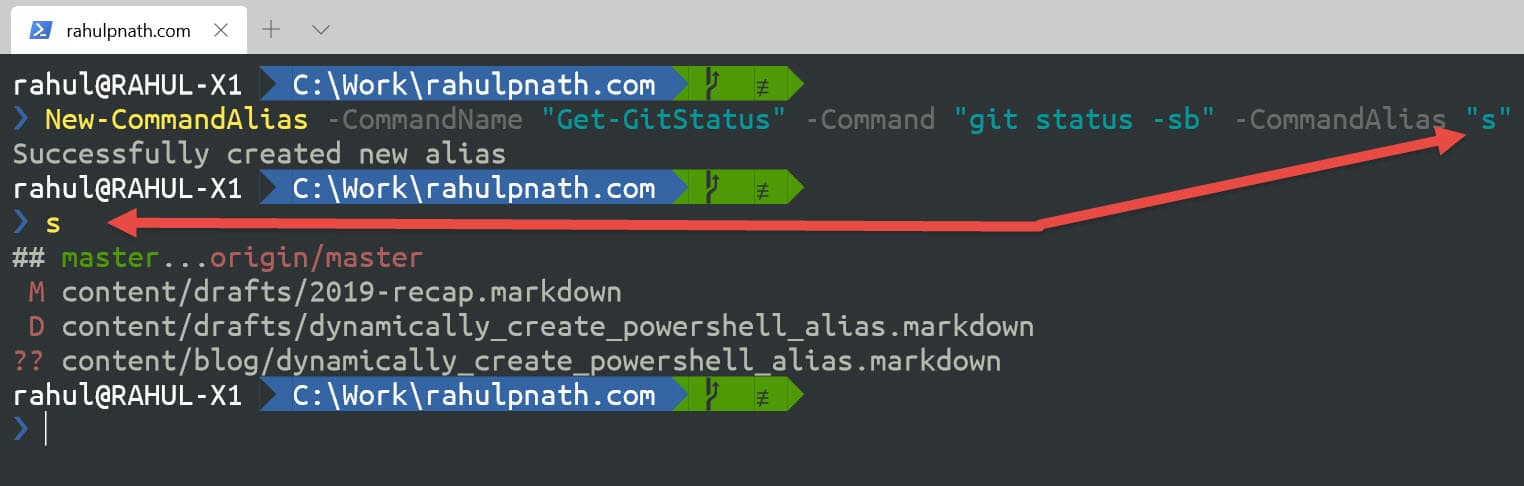
Dynamically Create Powershell Alias Paid Members Public
While playing around with the Windows Terminal, I had set up Aliasing to enable alias for commonly used commands. For e.g. Typing in s implies git status. I wanted to create new command aliases from the command line itself, instead of opening up the script file and modifying it
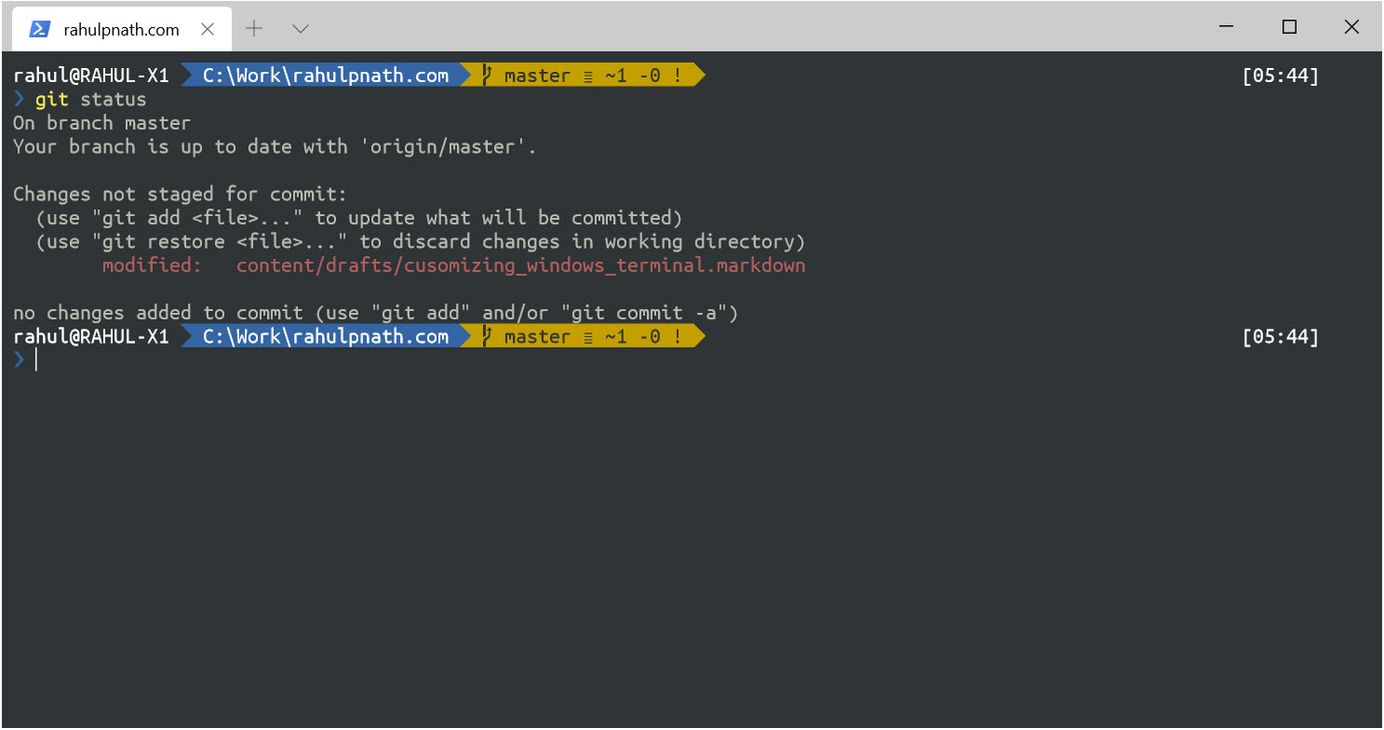
Setting Up The Windows Terminal Paid Members Public
For a long time, I have been using the Cmder as my command line. It was mostly for the ability to copy-paste, open multiple tabs, and the ability to add aliases (shortcut command). I was never particularly interested in other customizations of the command line. However, one of these recent
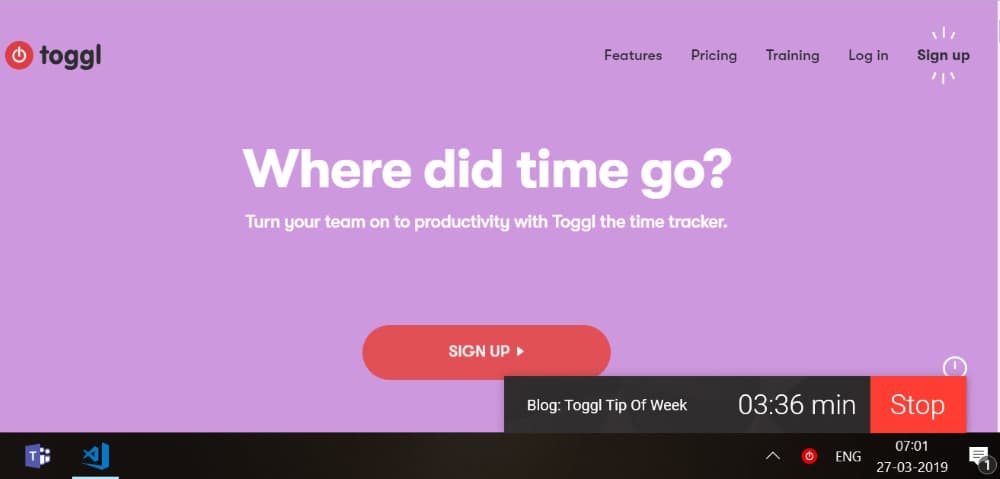
Tip of the Week: Toggl - A Pomodoro Timer Paid Members Public
I have been on and off Pomodoro technique and always wanted to be more consistent following it. A while back I was using Tomighty, a minimalistic Pomodoro timer. However, with Tomighty, I often forget to start the timer and soon stopped using it altogether. Recently when reading through a Productivity
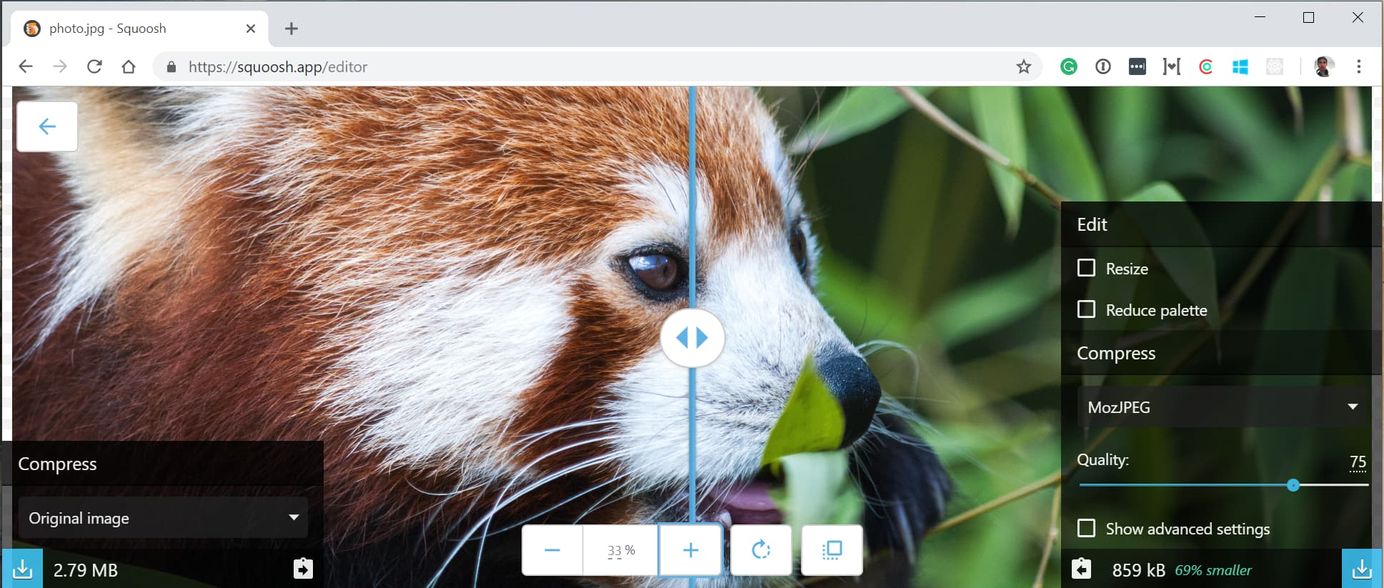
Tip of the Week: Squoosh - Make Images Smaller Paid Members Public
Compress the images that you share online.
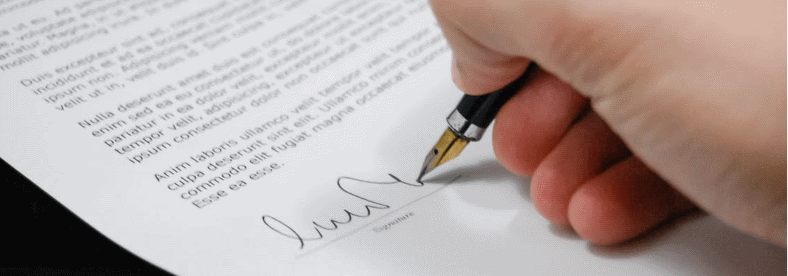
Tip of the Week: Electronically Sign PDF - No More Printing and Scanning Paid Members Public
Sign PDF files without needing to print and scan them back again.
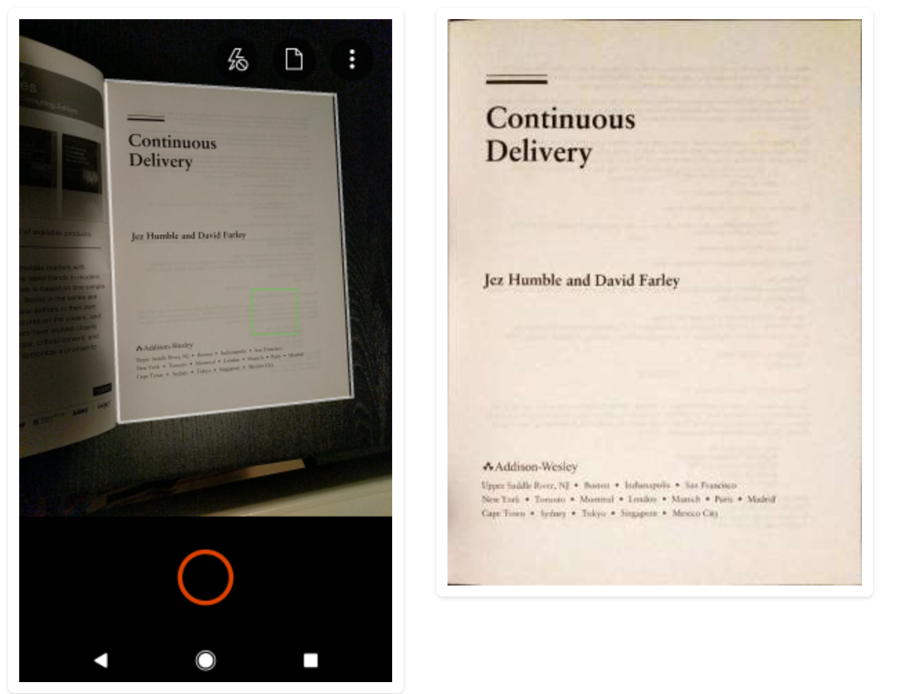
Tip of the Week: Office Lens - Scan Documents With Your Phone Paid Members Public
Your pocket scanner!