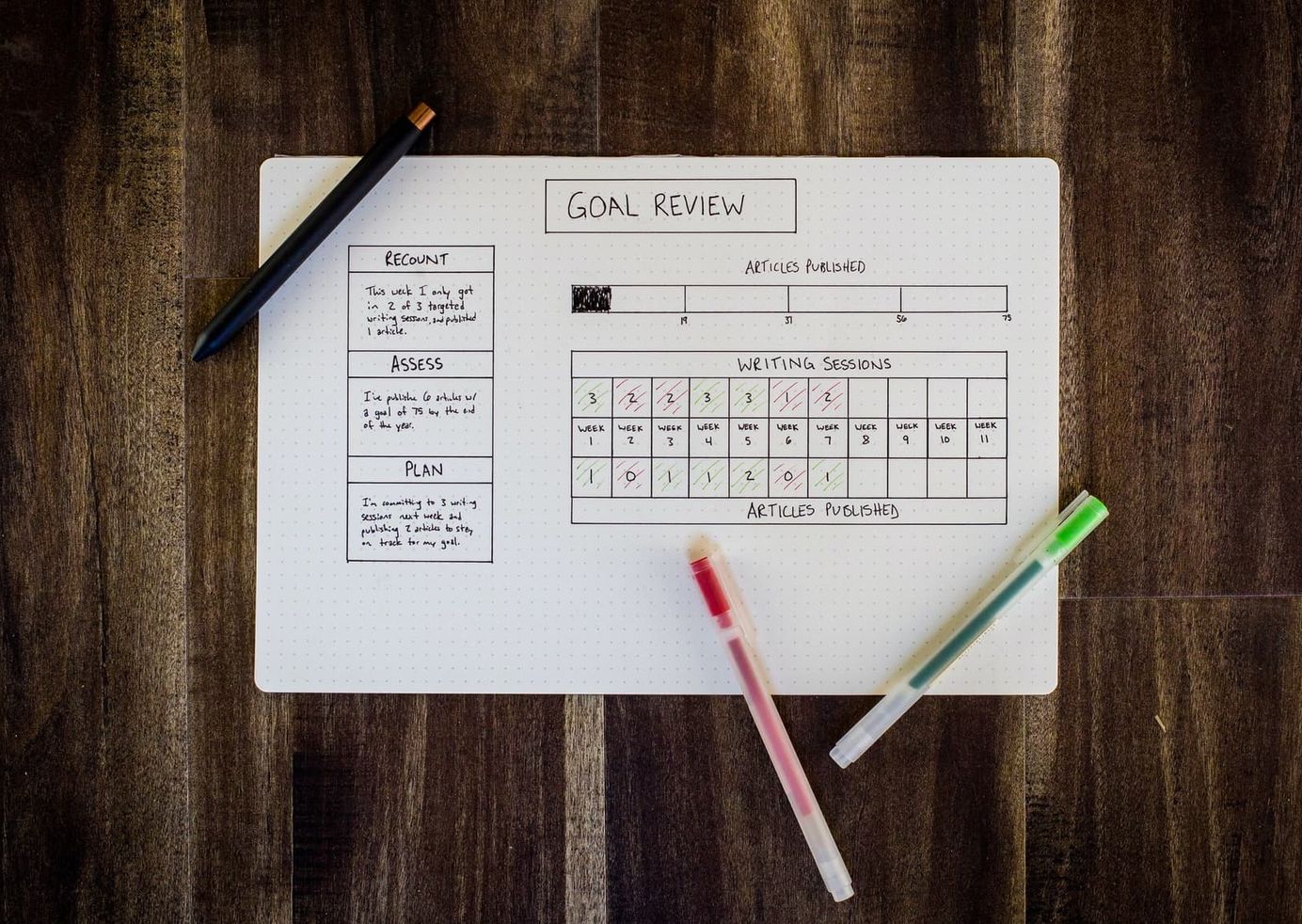Uses
My daily drivers, tools, softwares and gadgets that help me do what I do. I do keep changing things often, so plan to keep this page updated as it happens.
Table of Contents
I get asked a lot about the tools - both software and hardware - that I use for different parts of my work.
This Uses page covers all the tools that I use personally and professionally.
I will keep this up to date, so most probably, what’s listed here is what I am using currently.
I’ve been slowly building up my desk setup over the years. Some of the items, even though costly, pay off a lot considering their lifetime and usefulness.

Workstation
- Laptop - Metabox Prime-X
My current laptop is a Metabox Prime-X (X170KM-G) and is a work (Oztix) allowance. Before, I was using a Lenovo X1 Carbon Extreme Gen 2 and a Surface Pro 5 (both under Readify/Telstra Purple device allowance).
I’ve been fortunate to work for employers with a generous device allowance policy, which makes getting such high-end machines possible. The laptop sits on top of the TopMate C12 Laptop cooling pad. - Monitors
I started with no monitors initially. I was always comfortable working off a single screen (still can/do if needed). However, additional screens have their benefits. I am unsure whether there is a sweet spot of productivity to the number of monitors, but I think I have too many now. I had two until last year and recently added a third one. But the loving folks at BenQ Australia recently sent me the 4th one, and I happily added that to my setup. I love the Eye-care features of the BenQ monitor, especially the coding and reading modes on it. - Monitor Arms
Monitor arms free up a lot of desk space and make moving and adjusting the monitors easy. It’s a great addition if you have multiple monitors. I keep switching around the monitor positions and orientations. Currently, I have two North Bayou mounts - the NB H180 and the G32 - both holds two monitors each. - Keychron K2 Mechanical Keyboard
I use the Keychron K2 (first version) with the brown switches and wood palm rest. I love this keyboard, and it’s an excellent value for money and a great way to get into the mechanical keyboard space. Even though it supports wireless, I use it wired, so I don’t have to remember to charge it. - Logitech Mx Master 3
I have used the Logitech Mx Master since the first model was out. The first version lasted a long time, and I upgraded once to the MX Master 3. I love this mouse, especially since you can customize it based on your application. I use it heavily for my editing and also for navigating around code. - BenQ Screenbar Plus
The fantastic folks at BenQ Australia also sent me a BenQ Screenbar Plus along with the monitor. It works great to light up the desk. It’s beneficial for me in the early mornings and gives a great ambiance and focus for working. It mounts up so easily on my Dell monitor; the best part is that it also easily mounts the webcam. - TaoTronics Sound bar
I like to have hands-free meetings and discussions. While I do have headphones that I occasionally use for meetings, most of the time, I prefer to use the speakers and talk through my external mic. I have the TaoTronics Computer Speaker, which has been working fine. - Elgato Stream deck
I got this mainly for doing more live videos on YouTube, and the one thing I haven’t done ever since is going live 😄 This, however, is a great addition to launch things quickly, automate steps, zoom meetings, and a lot more. - Logitech c922 webcam
When I started with YouTube, I was using this for the recordings. Now, this is mostly for office Zoom meetings. I have this on top of the BenQ Screenbar, and it works perfectly. - IKEA Bekant Sit/Stand
The IKEA Bekant is a perfect desk to house my entire setup. I have the larger size variant, which has enough space for everything and is sturdy. - Herman Miller Aeron chair
Invest in a good chair if you are working on a desk and from home. I got the Aeron back in 2019 and haven't regretted spending that extra money, "just for a chair". - FEZIBO Balance Board
Funny, right? Invest in a good chair, buy a standing desk, and guess what? More things to help you while you are standing. The wobble board is fun and also good for the legs for extended standing. I alternate between sit and stand mode while working. I have the Medium sized in the Altostratus Gray color. - IKEA Alex drawer
This is a no-fail drawer unit. I don't have a lot of things in it, but most of the things that would otherwise clutter the desk go in here. I mostly have a clear desk, except for my water bottle or the coffee mug.
YouTube/Screencasts/Courses
Below is the list of things that specifically help me make YouTube/Screencast videos.
- Rode Podcaster Microphone
For making screencasts (YouTube or courses), the one thing you cannot miss out on is having good audio. I am happy I went for a good setup from the start, which paid off. I use the Rode Podcaster Mic with the pop filter. It connects via USB, so the setup is simple - plug and play. - Elgato Wave Mic Arm LP
Until early 2022, I used to mount it on the Rode Mic Arm with the shock mount. It works fine until you have multiple monitors. With the arm standing on the desk, it blocks the view of the monitors, no matter what position you keep it on. This was more of a problem when I set up my third monitor. I updated to the Elgato Wave Low Profile arm, and it works amazingly. It does not block out the view and is more compact. - Sony α6000 DSLR Camera
I started on YouTube with the Logitech c922 webcam but soon upgraded to a DSLR. I have the entry-level DSLR setup - a Sony α6000. Initially, I was on the kit lens but then upgraded it to the Sigma 16mm f1.4, for better image quality. The camera is mounted on my desk using the Elgato Multi Mount. - Elgato Camlink 4kThe Elgato Camlink 4K connects the DSLR to the laptop. It’s very flexible and allows height adjustment.
- Bose QC 35 headphones
The QC35 is a great noise-canceling headphone, and I use it during my early morning work sessions and a lot for editing my videos. - Elgato Key Light
I have two lights - An Elgato Key Light and a Neewer Ring Light. The Key Light is mounted on the desk using the Elgato mount that came with the light. The Neewer ring light is on a tripod that came along with it. I currently have it bounce light off the wall, acting more as a filler light. - OBS Screen Recording
Most of my videos are screencasts, which involve recording my screen. Initially, I used Camtasia for screen recording and editing. But I soon moved to use OBS. It is an amazing software, and I recommend it to anyone looking to do screencasts. The best thing is it’s FREE. - DaVinci Resolve Editing
I currently use DaVinci Resolve for editing videos. I started first with Camtasia but soon moved to Adobe Premiere. I was with Premiere for two years and then moved to DaVinci Resolve. I love using DaVinci Resolve and only regret that I didn’t move earlier. It is also FREE. So there you go - you have no good reason not to start making videos. All the tools are Free 😃 - Auphonic
I use Auphonic, a cloud service, to clean out my audio. Currently, I use their free plan, which gives limited hours each month. Once I finish editing the video, I export the audio as MP3 and run that through Auphonic to clean it and then use that in the edited video and process the final video. - Snagit
My go-to tool for screenshots, image highlighting, and annotation. Use it mainly for my blogs. - Canva
I mainly use this for creating YouTube thumbnails and blog header images. I use the Facetune app to blur out the background for the thumbnails, and import them into Canva for adding in the text. I am currently on their free version.
Productivity
- Freedom - Distraction Blocker
Freedom is a distraction blocker application and blocks out distracting sites. I have different routines set up, especially for my morning time, to avoid being distracted by social media. - Notion
This is my choice of 'Second Brain,' and currently my go-to tool for all my notes, projects, and content creation material. All my scripts, blog drafts, and project tracking is done using Notion. I am on their free plan, and it works perfectly for me. - Diigo - Web Highlighter
I do a lot of reading and research for making videos and blogs. Highlighting the important parts as I read makes it easier for me to come back to the articles and pull out relevant information. I have written in detail about how I use Diigo to improve my Online reading. - iPad AirThe iPad Air, along with the Apple pencil, is a great device for brainstorming ideas and rough note capture. I also use this on the go, on the train, etc., when I need to work on my blog posts or script. This device has no social media or login setup and helps stay focused.
- Power Toys Utilities
Set of utilities from Microsoft that improves Windows experience and improves productivity. My favorite is the Fancy Zones, which helps organize windows and layouts, especially with multiple monitors. - Grammarly
Grammarly is my proofreader. I run all articles through it before publishing. I have been a premium member since 2017. I did give ProWriting Aid a trial but liked Grammarly more for it's ease of use. - Todoist
All my todo's and reminders go here, and it works like a charm across devices. I've been using this for a very long time. I love the simplicity and ease with which you can add tasks and reminders. - Flux
Flux is an excellent utility that adapts the computer display's color to the time of day. I have it running all the time.
Editor + Terminal
- JetBrains Rider
This is my primary .NET development IDE. I like the simplicity, the fonts, and the overall look and feel. Fortunately, I have a free license through the Microsoft MVP Program.. The one feature I love in Rider is the ability to debug external code. This is very useful when explaining code in my videos. - VS Code
VS Code is my go-to text editor. I use this mainly for front-end development, and finalizing blogs (drafts are all in Notion). - Windows Terminal
If you are working on a Windows machine, then I don't see why you want to use any other terminal. The Windows Terminal is the best. - Visual Studio
On and off, I use Visual Studio for development and also for recording videos. The latest version of Visual Studio has some great auto-completion intellisense, and I love using it.
Fitness
- Jabra Elite Active 75t
I use it for my runs, and it's a great fit. It's ideal for running and staying fit throughout the run. This is also comfortable for long runs. - Tacx Neo
I use the Tacx Neo first-generation bike trainer paired with Zwift for cycling. - Fenix 3HR
I wear this all the time, and it is a great watch, especially if you are into running/cycling/swimming. It's great to track runs and other workouts.
Rahul Nath Newsletter
Join the newsletter to receive the latest updates in your inbox.