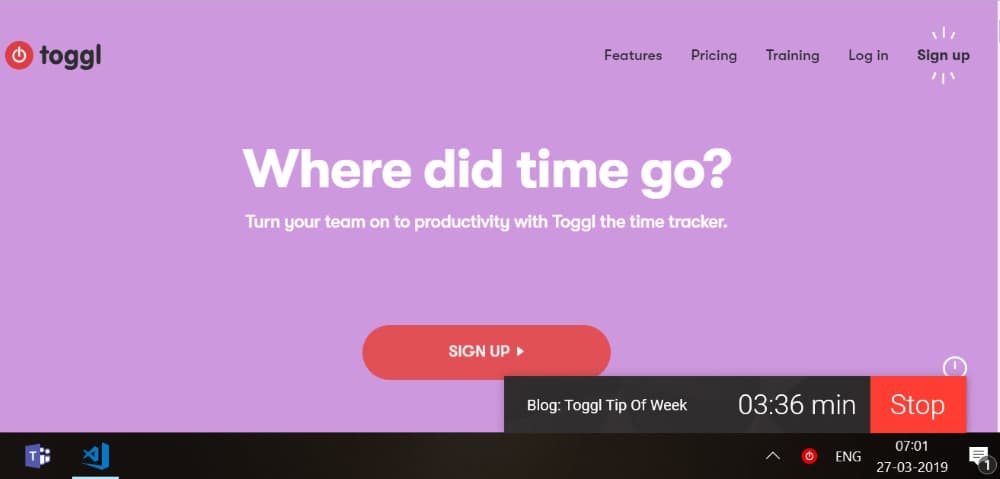
Tip of the Week: Toggl - A Pomodoro Timer
Table of Contents
I have been on and off Pomodoro technique and always wanted to be more consistent following it. A while back I was using Tomighty, a minimalistic Pomodoro timer. However, with Tomighty, I often forget to start the timer and soon stopped using it altogether. Recently when reading through a Productivity tips article I came across Toggl.
Toggl is the leading time tracking app for agencies, teams and small businesses. A simple time tracker with powerful reports and cross-platform functionalities.
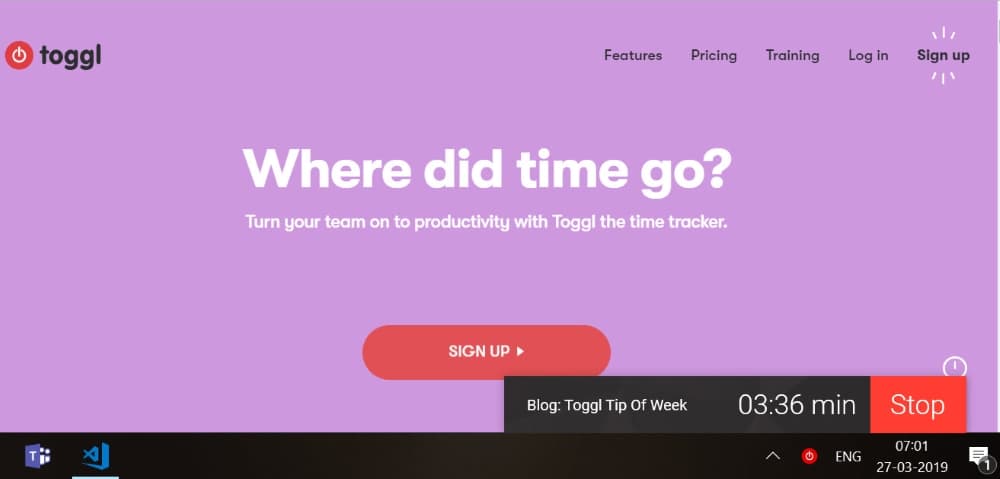
Pomodoro Tracker
Even though I am interested in tracking time, I am not so keen on the reports and cross-platform functionalities that Toggl provides. Especially after trying to Minimalize my Online Life I am very particular about adding a new app. The one feature that I am interested in with Toggl is the Pomodoro tracker that comes up with the desktop app. Toggl has a mini timer that can float around anywhere in your desktop and is very minimalistic. All it has is a task name with a Start/Stop button and displaying the elapsed time. Within the application settings, you can configure the Pomodoro interval and the break length. The timer stops automatically after the set duration of Pomodoro interval.
Reminder
Another feature with Toggl that I like is about having a reminder to remind you to track time/Pomodoro. You can choose the days/time and interval for the reminder. Any time you are not tracking time a windows notification reminds you to track time. This reminder should help to stick more with following Pomodoro.
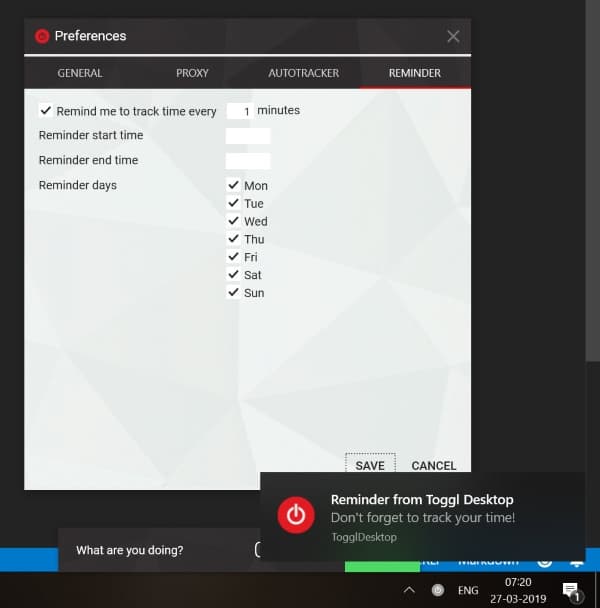
Toggl does not have any built-in option to start up when Windows start, but it's easy enough to add the shortcut to Toggl in the Windows startup folder.
Happy tracking!
Rahul Nath Newsletter
Join the newsletter to receive the latest updates in your inbox.

