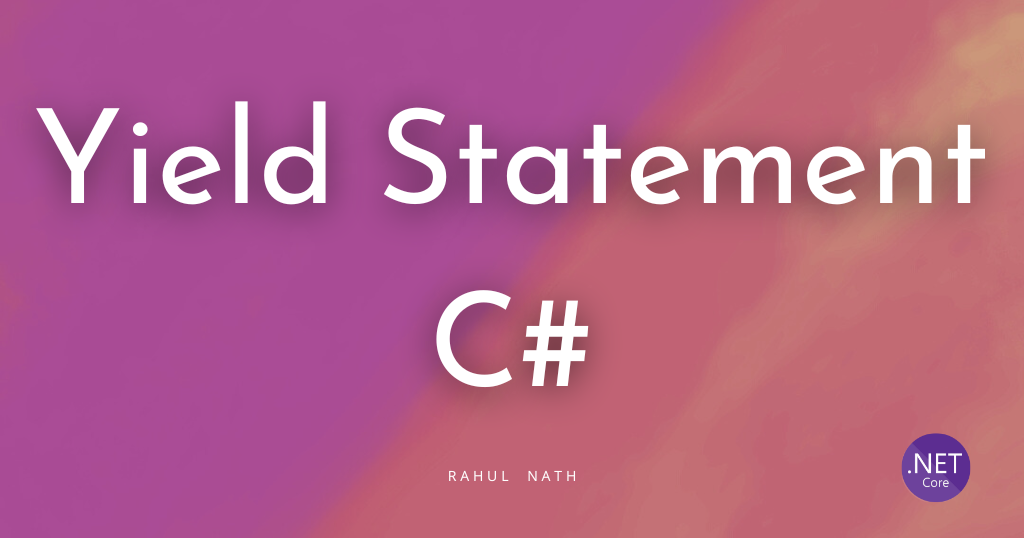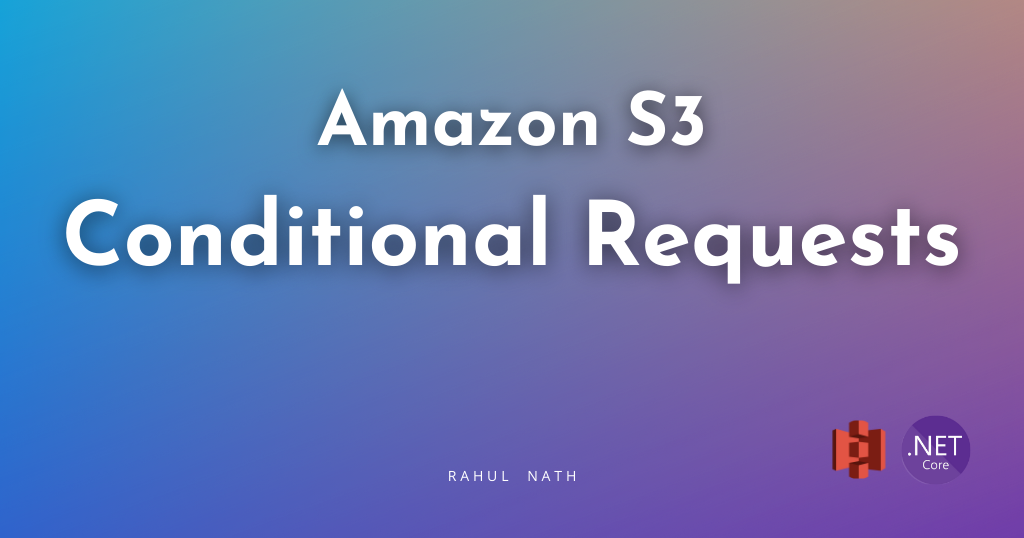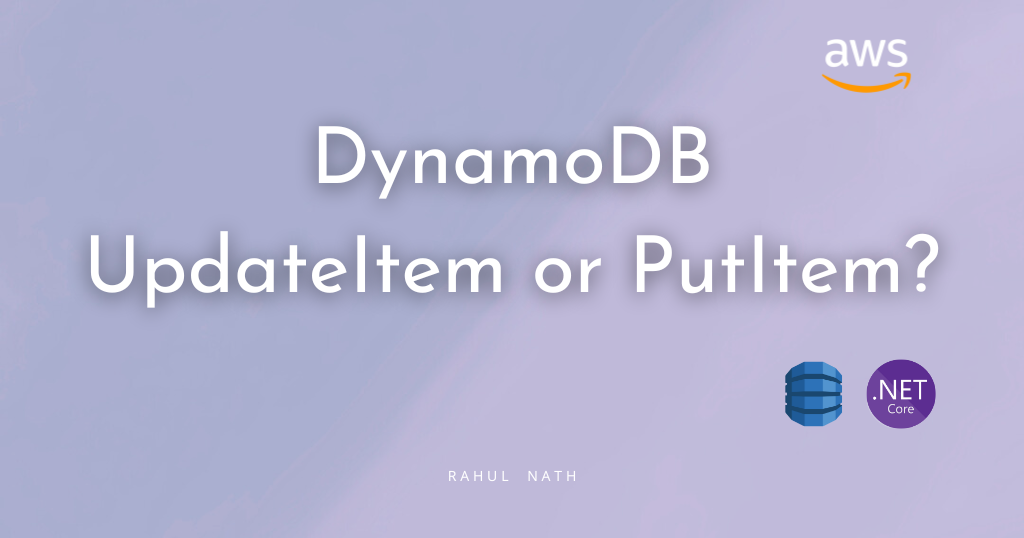
DynamoDB UpdateItem vs. PutItem in .NET - Which One Should You Use?
Table of Contents
This article is sponsored by AWS and is part of my AWS Series.
DynamoDB provides two primary methods to write/modify data in a table: PutItem and UpdateItem.
PutItem is used to insert new items and overwrite existing ones with the same primary key. On the other hand, UpdateItem allows for targeted attribute modifications within existing items and creates new items.
Understanding these distinctions is crucial for effectively managing data and optimizing performance in DynamoDB.
In this blog post, let's learn more about PutItem and UpdateItem requests in DynamoDB. We will learn how to use them, how they affect existing data in the table and things to keep in mind while using these methods to write/modify items.
The sample code below is on the WeatherForecast table, which has CityName and Date as the hash and range key, respectively.
If you are new to DynamoDB, I highly recommend checking out my Getting Started with AWS DynamoDB For the .NET Developer blog post below, where I also show you how to set up the table used in this blog post.

DynamoDB PutItem
The PutItem method creates a new item or replaces an existing item. If an item already exists with the same key, it replaces the whole item.
The PutItem method takes an PuteItemRequest object with the below properties. Only the TableName and Item are required properties, others are optional.
- Item → A dictionary map of <
string,AttributeValue> pair for each property stored in the table object. The primary key attributes (hash & range) are required. - TableName → Name of the Table to write the item.
- ConditionExpression → A condition that must be satisfied for the operation to proceed in the DynamoDB Server.
- ExpressionAttributeNames & ExpressionAttributeValues → substitution tokens and values for the
ConditionExpression - ReturnValues → Values to be returned after the request completes. Accepted values are
NONE|ALL_OLD|UPDATED_OLD|ALL_NEW|UPDATED_NEW. For eg, ifALL_OLDis specified, the content of the item before the PutItemRequest is returned. - ReturnItemCollectionMetrics → Specifies whether the item collection metrics are returned or not. Accepts values
SIZE|NONE - ReturnConsumedCapacity → Level of detail on the consumption to return.
INDEXES|TOTAL|NONE
You can find more details on each of these request parameters here.
DynamoDB PutItem Example
The below code shows a simple example of PutItemRequest to add or replace an item. It sets the TableName and Item properties on the request.
I am using the Document.FromJson helper method from the DynamoDB Document model to create the Item from a JSON string.
[HttpPost("put-item-request")]
public async Task PutItemRequest(WeatherForecast data)
{
var item = Document.FromJson(JsonSerializer.Serialize(data));
await _amazonDynamoDbClient.PutItemAsync(new PutItemRequest()
{
TableName = nameof(WeatherForecast),
Item = item.ToAttributeMap(),
});
}With the above code, if I send the below WeatherForecast information for the city of Brisbane for 06 Jun 2023, it creates a new record if an item with that key does not exist.
{
"cityName": "Brisbane",
"date": "2023-06-06T19:46:27.810Z",
"lastUpdated": "2023-06-06T19:46:27.810Z",
"temperatureC": 20,
"summary": "Warm sunny day"
}Below is the snapshot of the item in DynamoDB.
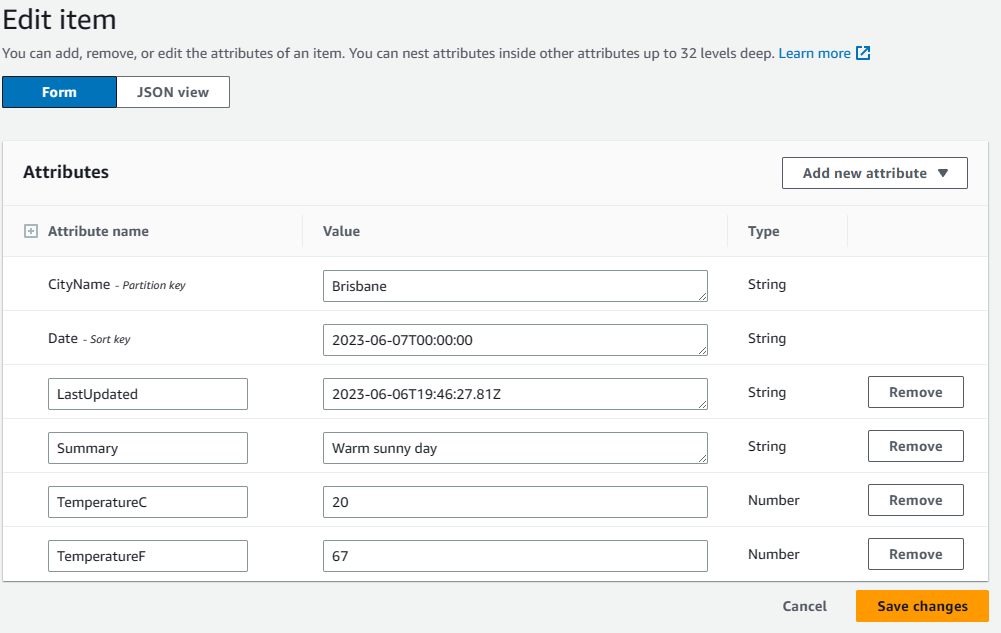
Let's make a new request with the same primary key with one of the properties removed - Summary, as shown below.
{
"cityName": "Brisbane",
"date": "2023-06-07",
"lastUpdated": "2023-06-06T19:46:27.810Z",
"temperatureC": 30
}Below is the snapshot of the item in DynamoDB. The Summary property is no longer part of the object, and the entire is replaced in the table, with the keys remaining the same.
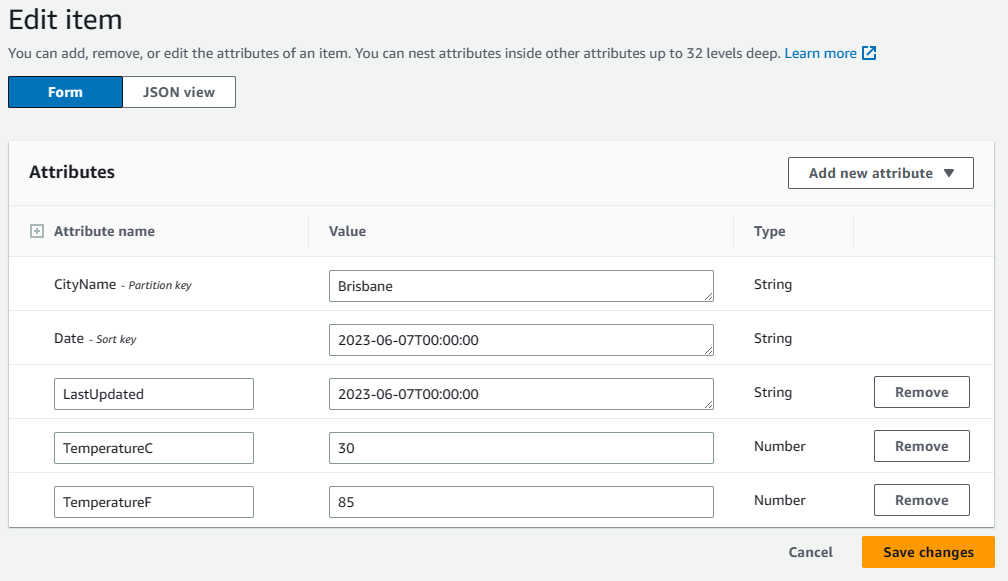
The Summary property was also removed from the .NET class WeatherForecast. Otherwise, it would have still shown in the DynamoDB, with the value of NULL.
PutItem method replaces the entire contents of an existing item with the new item in the request. This makes using the Put Item request straightforward. However, you need to have the whole item every time you make a PuteItem request. You also need to be sure that you are not accidentally overriding any information that other users working on the same item concurrently might have updated.
You can use Condition Expressions or the DynamoDBVersion tag to ensure data consistency when updating data in DynamoDB. Check out the below two blog posts for more details on that.
- How to Implement Optimistic Locking in .NET for Amazon DynamoDB
- How to Ensure Data Consistency with DynamoDB Condition Expressions From .NET Applications
DynamoDB UpdateItem
The UpdateItem method is used to update selective properties of an existing item or add a new item to the table if it does not already exists.
The UpdateItem method takes an UpdateItemRequest object that has the below properties. Only the TableName and Key are required properties, others are optional.
- Key → Primary key of the item to be updated.
- TableName → Name of the table.
- UpdateExpression → An expression that defines one or more attributes to be updated, the action to perform, and the new values. The allowed set of action values are
SET|REMOVE|ADD|DELETE - ConditionExpression → A condition that must be satisfied for the operation to proceed in the DynamoDB Server.
- ExpressionAttributeNames & ExpressionAttributeValues → substitution tokens and values for the
ConditionExpression - ReturnValues → Values to be returned after the request completes. Accepted values are
NONE|ALL_OLD|UPDATED_OLD|ALL_NEW|UPDATED_NEW. For e.g., ifALL_OLDis specified, the content of the item before the PutItemRequest is returned. - ReturnItemCollectionMetrics → Specifies whether the item collection metrics are returned or not. Accepts values
SIZE|NONE - ReturnConsumedCapacity → Level of detail on the consumption to return.
INDEXES|TOTAL|NONE
You can find more details on each of these request parameters here.
DynamoDB UpdateItem Example
The below code shows a simple example of UpdateItem request. The UpdateExpression sets up the Summary property.
[HttpPost("update-item-request")]
public async Task UpdateIfLatest(string cityName, string dateTime, string summary)
{
await _amazonDynamoDbClient.UpdateItemAsync(new UpdateItemRequest()
{
TableName = nameof(WeatherForecast),
Key = new Dictionary<string, AttributeValue>()
{
{nameof(WeatherForecast.CityName), new AttributeValue(cityName) },
{nameof(WeatherForecast.Date), new AttributeValue (dateTime)}
},
UpdateExpression = "SET Summary = :summary",
ExpressionAttributeValues = new Dictionary<string, AttributeValue>
{
{ ":summary", new AttributeValue(summary) },
}
});
}For any request if an item does not exist with the given CityName and Date it creates a new item and also sets the Summary property on it, as shown below.
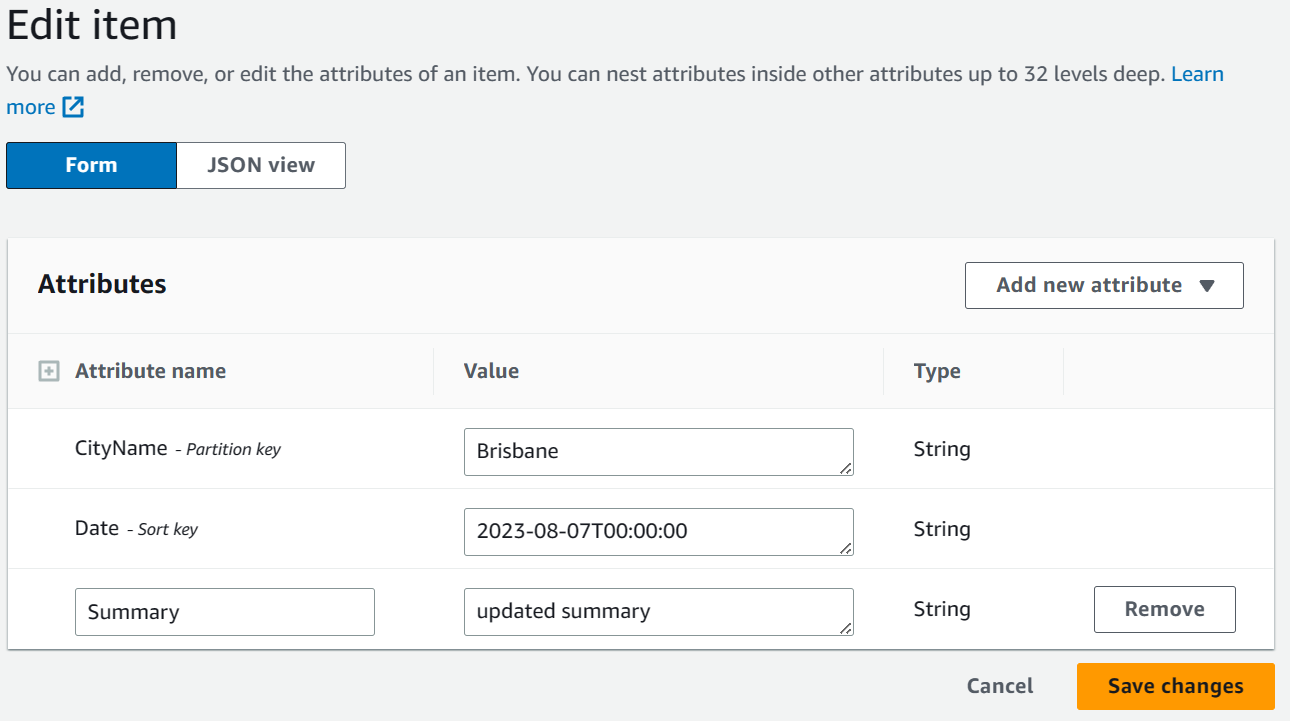
If an item already exists, it will add the Summary property if that's missing or overwrite the value of the property it item already exists.
UpdateItem operation is beneficial when you selectively update specific properties on an item. This goes well with Task-based UIs and if you are affecting particular properties on the whole item. You'll still need to ensure that the task/operation is working based on the latest copy of the data. Ensuring data consistency and item updates are happening on the desired object state might be helpful.
UpdateItem can also be used when you want to migrate DynamoDB items and add new properties to existing items.
Have a great rest of the day 👋
Rahul Nath Newsletter
Join the newsletter to receive the latest updates in your inbox.