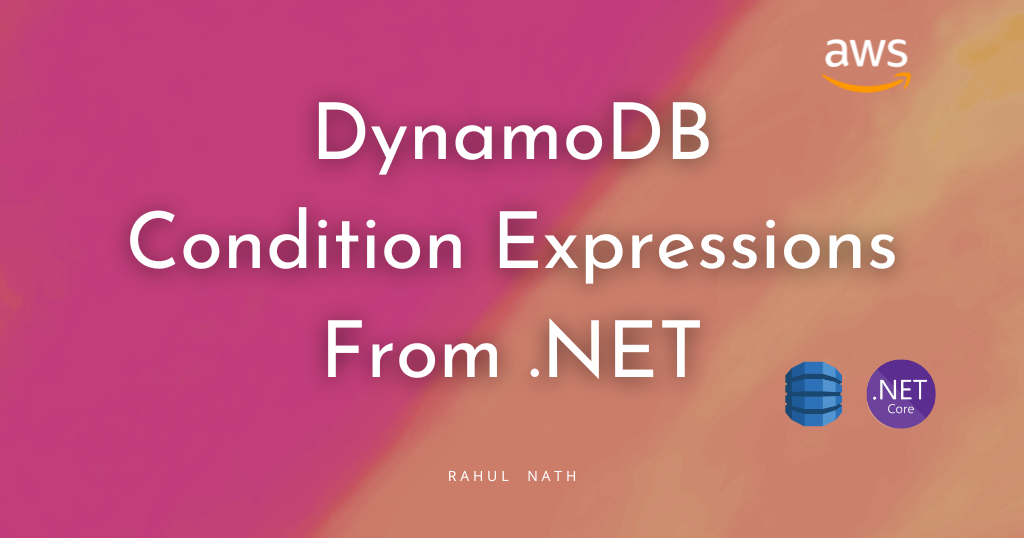
How to Ensure Data Consistency with DynamoDB Condition Expressions From .NET Applications
DynamoDB Condition Expressions allow specifying constraints when writing data to an Amazon DynamoDB table. It allows you to specify a Boolean expression that must be true for the operation to proceed. Let's learn from Condition Expressions and how to use it from .NET
Table of Contents
This article is sponsored by AWS and is part of my AWS Series.
Condition Expressions allow specifying constraints when writing data to an Amazon DynamoDB table.
It allows you to specify a Boolean expression that must be true for the operation to proceed. For example, you can use a condition expression to ensure that an item is only updated if a particular attribute has a specific value or that an item is only deleted if it meets particular criteria.
ConditionExpressions are used with an update, delete, or put operations in DynamoDB.
In this blog post, let’s learn
- How to use ConditionExpressions
- Different comparison, function, and logical operators in Condition Expressions
- Common use cases for Condition Expressions
- Examples of Condition Expressions
DynamoDB Condition Expression and .NET
To specify ConditionExpressions from .NET, we need to use the Lower-Level AmazonDynamoDBClient model.
At the time of writing, the High-Level API DynamoDBContext does not support specifying Condition Expressions.
When making a Put, Update, or Delete operation on a DynamoDB table, you can pass the ConditionExpression as a string expression, which is evaluated at the server.
The ConditionExpression is a string that contains one of more logical expressions that are evaluated at runtime on DynamoDB server side. If the condition is true, the operation is performed; otherwise an error is returned.Below is an example ConditionExpression, which evaluates to true if the Category property is 'Gadgets' and the Price property is between 20 and 100.
ConditionExpression = "Category = :cat and (Price between :low and :high)",
ExpressionAttributeValues = new Dictionary<string, AttributeValue>()
{
{":cat", new AttributeValue("Gadgets") },
{":low", new AttributeValue(){ N = "20" } },
{":high", new AttributeValue(){ N = "100" } },
}If the condition expression evaluates to true when performing the write operation in the DynamoDB server, the process completes successfully. If not, it throws an Exception.
Built-in Functions and Operators for ConditionExpression
When writing DynamoDB conditional expressions, there are several built-in functions and operators that you can use to define your conditions.
Comparison Operators: =, <,<=, >, >=, BETWEEN, IN, <>
Logical Operators: AND, OR, NOT
Built-in Functions:
attribute_exists(attribute_name): true if the attribute exists in the item.attribute_not_exists(attribute_name): true if the attribute does not exist.attribute_type(attribute_name, type): true if the attribute is of the specified type (e.g., 'S' for string).begins_with(attribute_name, substring): true if the attribute begins with the specified substring.contains(attribute_name, operand): true if the attribute contains the specified operand.size(attribute_name): Returns the size of the attribute value
Use Cases for DynamoDB ConditionExpression
ConditionExpressions are used to enforce data consistency and prevent race conditions when performing various operations on items in a table.
- Preventing Overwrites: Condition Expressions can avoid overwriting an existing item with a new item with the same primary key. For example, you can specify a
ConditionExpressionthat checks whether an item with the same primary key already exists in the table before performing aPutItemoperation. - Enforcing Business Rules: You can use Condition Expressions to enforce business rules and ensure that only valid data is written to the table. For example, you can specify a
ConditionExpressionthat checks whether a value falls within a specific range or meets specific criteria before writing it to the table. - Preventing Concurrent Updates: You can use Condition Expressions to prevent concurrent updates to an item from multiple users. For example, you can specify a
ConditionExpressionthat checks whether the item being updated has not been modified by another client since it was last read. - Conditional Deletion: You can conditionally delete an item from a table using Condition Expressions. For example, you can specify a
ConditionExpressionthat checks whether an item meets certain criteria before deleting it.
DynamoDB ConditionExpression Examples in .NET
To use ConditionExpressions from .NET applications, we need to use the Low-level API - AmazonDynamoDbClient instance.
The High-level API, DynamoDBContext does not support specifying condition expressions.
ConditionExpresion is a property on the request object to DynamoDB based on the type of operation we perform.
To pass parameters as part of the CondtionExpression we can use the ExpressionAttributeValues and to pass reserve keywords, we can use the ExpressionAttributeNames property.
We saw this earlier when exploring the different ways to query data from Amazon DynamoDB using .NET.
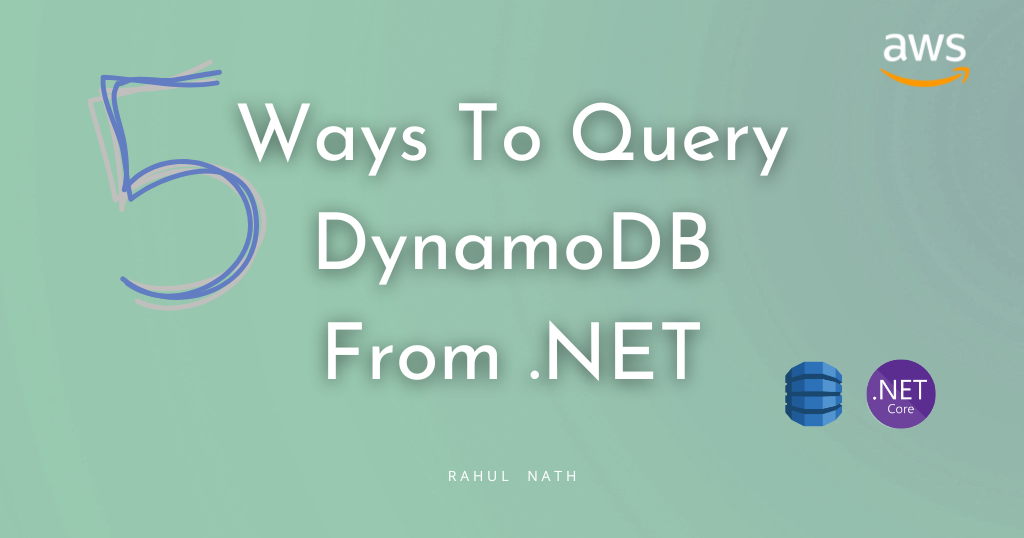
Let's see a few examples usingConditionExpression from .NET applications.
Conditional PUT
The below example shows an example of PutItemRequest using Condition Expressions.
When updating items, to avoid overwriting stale data, we can check the LastUpdated date time property is greater than what's currently in the database item.
[HttpPost("add-if-latest")]
public async Task PostIfLatest(WeatherForecast data)
{
data.LastUpdated = data.Date;
data.Date = data.Date.Date;
var item = Document.FromJson(JsonSerializer.Serialize(data));
await _amazonDynamoDbClient.PutItemAsync(new PutItemRequest()
{
TableName = nameof(WeatherForecast),
Item = item.ToAttributeMap(),
ConditionExpression = "LastUpdated < :LastUpdated",
ExpressionAttributeValues = new Dictionary<string, AttributeValue> {
{
":LastUpdated", new AttributeValue(data.LastUpdated.ToString(AWSSDKUtils.ISO8601DateFormat))
} }
});
}If we try to update the object with old data, with the date time less than what's in the database item, it will throw an error.
Using the built-in functions in the ConditionExpression is also very similar.
The below PUT request adds a new item only if no existing item has the same primary key (CityName and Date).
[HttpPost("add-if-not-exists")]
public async Task PostIfNotExists(WeatherForecast data)
{
data.Date = data.Date.Date;
var item = Document.FromJson(JsonSerializer.Serialize(data));
await _amazonDynamoDbClient.PutItemAsync(new PutItemRequest()
{
TableName = nameof(WeatherForecast),
Item = item.ToAttributeMap(),
ConditionExpression = "attribute_not_exists(CityName) AND attribute_not_exists(#Date)",
ExpressionAttributeNames = new Dictionary<string, string>()
{
{"#Date", "Date"}
}
});
}It uses the attribute_not_exists function on both CityName and Date to make sure an item does not exist already.
Since Date is a reserved keyword used in the ConditionExpression we specify placeholder attribute Name ( #Date ) and pass the actual name as part ofExpressionAttributeNames.
Conditional DELETE
ConditionExpressions can also be used when Deleting items from the database.
In the below example, we check if the item we are deleting has a temperature greater than a specific limit - in this case, 20.
[HttpDelete("delete-if-gt-20")]
public async Task DeleteIfGreaterThan20(string cityName, string dateTime)
{
await _amazonDynamoDbClient.DeleteItemAsync(new DeleteItemRequest()
{
TableName = nameof(WeatherForecast),
Key = new Dictionary<string, AttributeValue>()
{
{nameof(WeatherForecast.CityName), new AttributeValue(cityName) },
{nameof(WeatherForecast.Date), new AttributeValue(dateTime) }
},
ConditionExpression = "TemperatureC > :limit",
ExpressionAttributeValues = new Dictionary<string, AttributeValue>()
{
{":limit", new AttributeValue(){ N = "20" } }
}
});
}The item with the specified CityName and Date is deleted only if the TemperatureC is greater than 20.
Conditional UPDATE
Updating items also benefit from using Condition expressions.
I want to update the Summary text on WeatherForecastData only if a Summary is empty or does not exist and if the Temperature is greater than a specific limit.
[HttpPost("update-summary-if-gt")]
public async Task UpdateIfLatest(string cityName, string dateTime, int limit, string summary)
{
await _amazonDynamoDbClient.UpdateItemAsync(new UpdateItemRequest()
{
TableName = nameof(WeatherForecast),
Key = new Dictionary<string, AttributeValue>()
{
{nameof(WeatherForecast.CityName), new AttributeValue(cityName) },
{nameof(WeatherForecast.Date), new AttributeValue (dateTime)}
},
UpdateExpression = "SET Summary = :summary",
ConditionExpression = "attribute_exists(Summary) AND Summary = :emptyString AND TemperatureC >= :limit",
ExpressionAttributeValues = new Dictionary<string, AttributeValue>
{
{ ":limit", new AttributeValue { N = limit.ToString() } },
{ ":summary", new AttributeValue(summary) },
{ ":emptyString", new AttributeValue("") }
}
});
}
The above code updates just the Summary property using the update expression in conjunction with the condition expression. This ensures that the update happens only if the specified condition is passed.
Rahul Nath Newsletter
Join the newsletter to receive the latest updates in your inbox.


