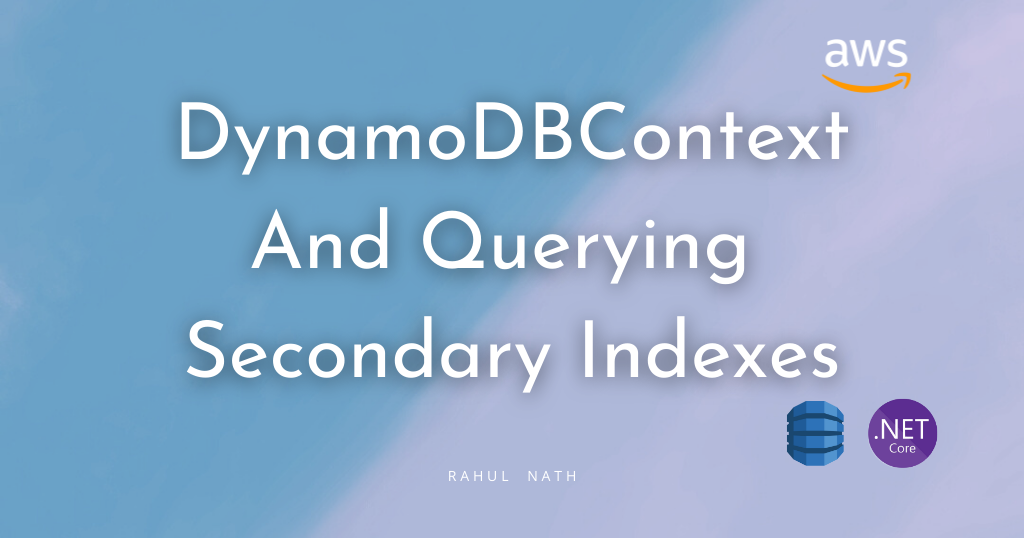
How to Query Secondary Indexes Using DynamoDBContext From the .NET SDK?
Learn how to use the High Level DynamoDBContext API to query Global and Local Secondary Indexes in DynamoDB from .NET applications.
Table of Contents
DynamoDB supports two types of Secondary indexes
In the earlier posts, we explored how to query the Indexes using the Low-Level API IAmazonDynamoDB.
In this blog let's learn how we can query the Index using the High-Level API, IDynamoDBContext.
This article is sponsored by AWS and is part of my AWS Series.
The High-Level API does have limitations with the way it can interact with the Index and often for more advanced level functionalities, you will need to switch down to the Low-Level API for querying.
Check out the blog post below to learn how you can query data from DynamoDB using the .NET SDK.
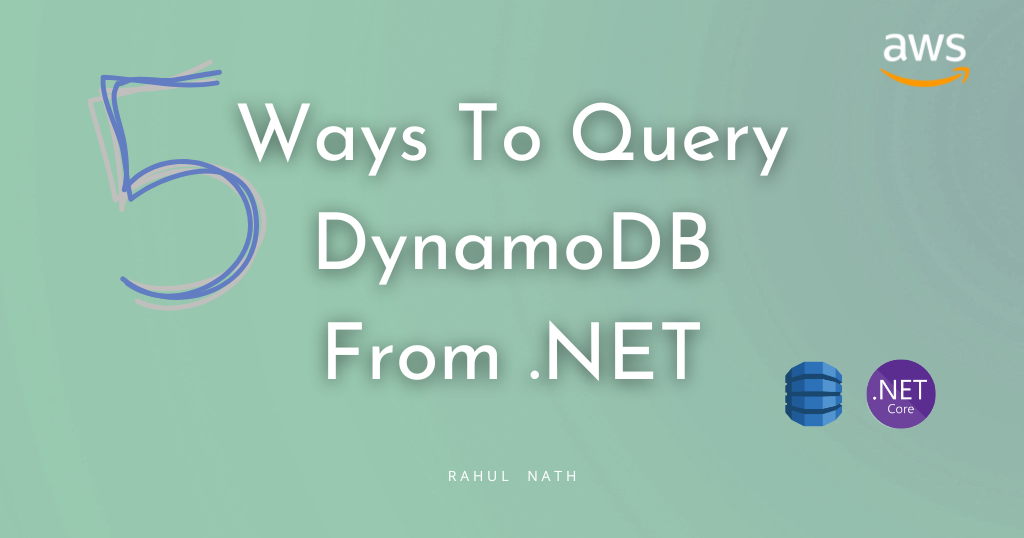
DynamoDBContext QueryAsync and Indexes
The IDynamoDBContext has the QueryAsync method, which is used to query objects from DynamoDB.
It supports passing in additional configuration via the optionalDynamoDBOperationConfig object.
The DynamoDBOperationConfig has a property IndexName, to specify the name of the Index to run the query on. This is an optional field, and if not specified the query operation is performed on the base table.
Querying any of the Indexes, Global Secondary Index, or Local Secondary Index, using the High-Level API works the same, as shown below.
[HttpGet("dynamodbcontext-query-index")]
public async Task<IEnumerable<WeatherForecastListItem>> QueryGSIIndexUsingDynamoDBContext(DateTime dateTime)
{
return await _dynamoDbContext
.QueryAsync<WeatherForecastListItem>(
dateTime.Date,
new DynamoDBOperationConfig()
{
IndexName = "Date-CityName-with-Temp-index",
OverrideTableName = nameof(WeatherForecast)
})
.GetRemainingAsync();
}All you need to do is to specify the IndexName as part of the DynamoDBOperationConfig.
You can specify the table name via the OverriderTableName property or use the DynamoDBTable attribute. Check out the .NET DynamoDB SDK: Understanding Table Name Conventions and DynamoDBTable Attribute to learn more.
DynamoDBContext LoadAsync and Indexes
The DynamoDBContext has the LoadAsync method that is used to load a specific item from the DynamoDB table.
Even though the method syntax supports passing in the same DynamoDBOperationConfig, it does not work for the LoadAsync method.
The primary key values must be unique on a DynamoDB table. However, within an Index, the key values can be duplicated.
Trying to load a specific item given a set of keys, does not make sense on an Index for this same reason. Since you can get back more than one item
Because of the same reason the LoadAsync method, even though it supports the same DynamoDBOperatrionConfig object, it ignores the IndexName property. The query runs on the base table using its primary keys.
This is a bad design from the SDK side, supporting the same operation configuration for both Load and Query methods. There is an existing issue for this and you can track it here for more details.
Rahul Nath Newsletter
Join the newsletter to receive the latest updates in your inbox.


