
Tip of the Week: Todoist: Manage your To-Do List
A To-Do list manager that has been working for me over two years.
Table of Contents
If you are the kind of person who wants to manage a list of tasks and like checking it off and moving towards a goal then this post is for you. I am a fan of the Getting Things Done methodology by David Allen and found the book and videos mind blowing. Ever since reading the book for the first time I had been searching for a tool that helps to follow the GTD process. Though the GTD process in itself is not tied to a particular tool and works well with pen and paper, I am more towards a digital medium, as that's where I spent most of my time. I have tried a lot of different tools, almost everything that came up when searching for to do lists.
Some of the key features that I was looking out of a to-do list application are
- Quickly Capture tasks from anywhere
- Availability on multiple devices
- Able to group and categorize tasks
- Search
- Assign date time and set reminders
- Simplistic and easy user interface
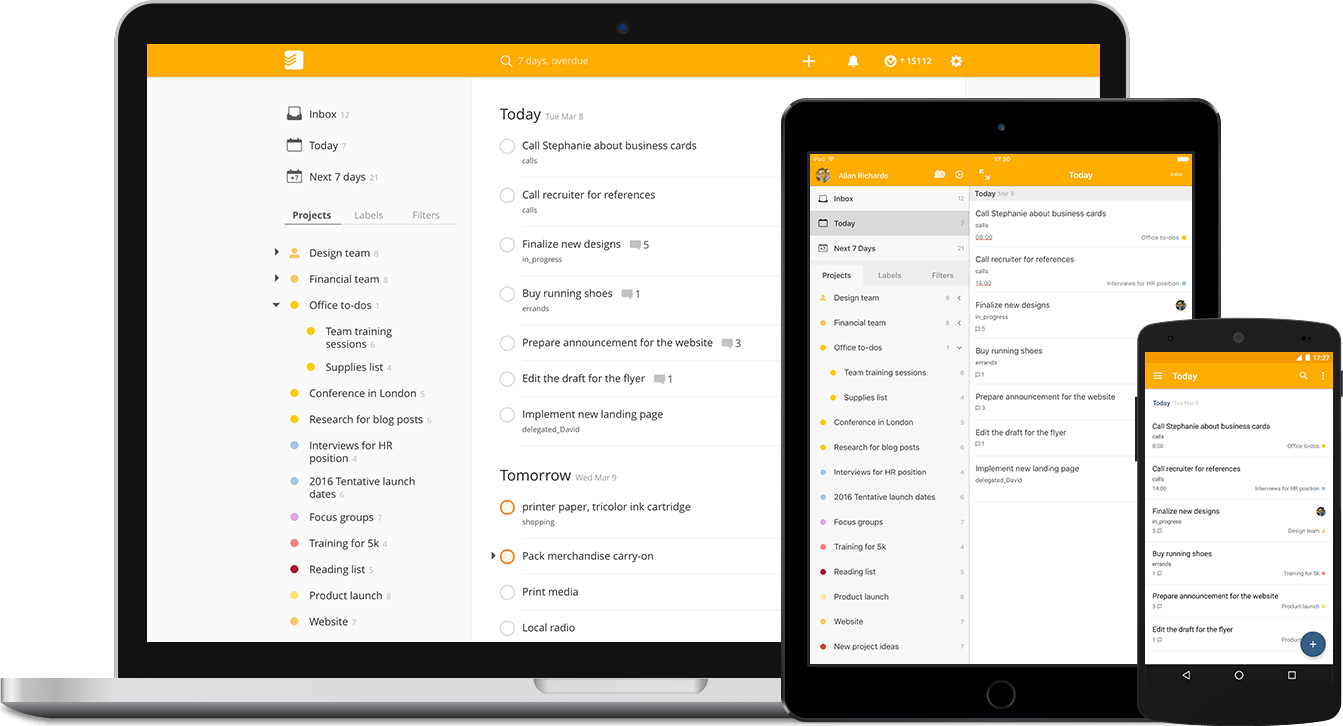
Todoist is one platform that I found the best matching with my needs and have been with it for over two years. It started with a comment by my friend on one of my posts. Since then I am using Todoist. After trying for a couple of weeks, I quickly moved on to their premium version for the various features that it provides. Todoist has a clean and minimalistic interface and never stays in the way of getting things done. Be it the mobile app, the desktop app or the Chrome plugin; it enables easy task management. Any new task added by default goes into the Inbox which can be categorized and processed later. This processing flow fits with the process outlined in GTD. Tasks can be assigned labels and categories, set priorities, set for action on a specific date. Tasks added to one app is synced across all the apps seamlessly., enabling a smooth and consistent experience across.
Getting Things Done is tool agnostic. Tools do not matter; it is about the process. Choose any tool that works for you, for me it's Todoist
Todoist had all the features that I was looking out for in a task management application. Give Todoist a try if you are looking out for a task management application. Irrespective of the tools that you use it is your ability to stick to a plan and focus on tasks that will help you reach your goal.
Rahul Nath Newsletter
Join the newsletter to receive the latest updates in your inbox.

