Azure

How To Continuously Deploy Your .NET Core Azure WebJobs Paid Members Public
New To Azure WebJobs? Learn how to get started and set up a build deploy pipeline in Azure DevOps.

Connect .Net Core To Azure Key Vault In Ten Minutes Paid Members Public
Access secrets in Azure Key Vault from .Net Core and learn how to elegantly handle when rotating secrets.
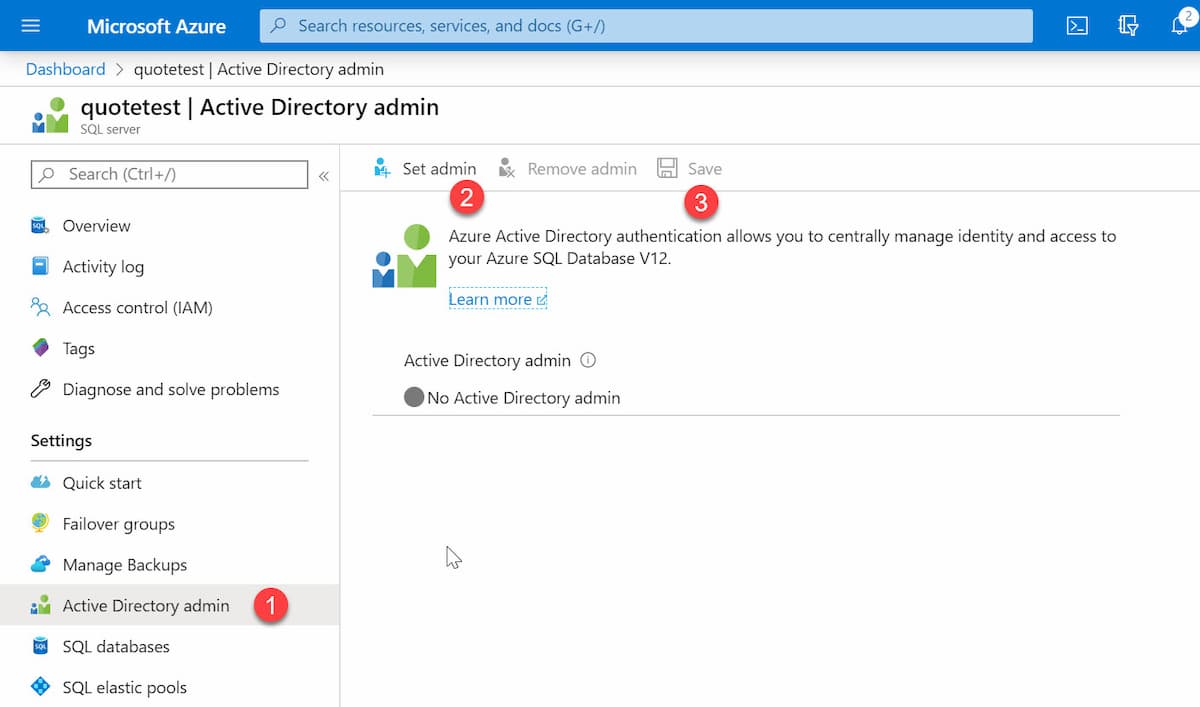
Let Azure Manage The Username and Password Of Your SQL Connection String Paid Members Public
Use Azure Managed Identities feature to connect to Azure SQL. One less sensitive information to manage.
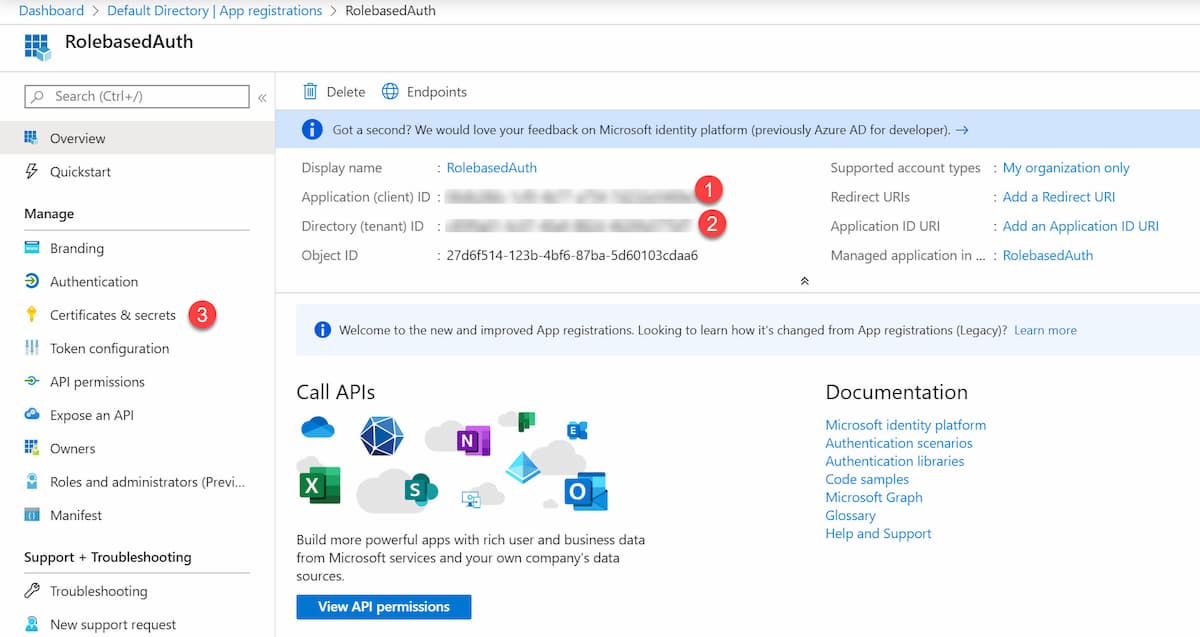
Azure Managed Service Identity And Local Development Paid Members Public
One of the common challenges when building cloud applications is managing credentials for authenticating to cloud services. The Managed Service Identity feature of Azure AD provides an automatically managed identity in Azure AD. This identity helps authenticate with cloud service that supports Azure AD authentication. In a previous post, we

DefaultAzureCredential: Unifying How We Get Azure AD Token Paid Members Public
The DefaultAzureCredential is appropriate for most scenarios where the application is intended to ultimately be run in Azure. DefaultAzureCredential combines credentials that are commonly used to authenticate when deployed, with credentials that are used to authenticate in a development environment.
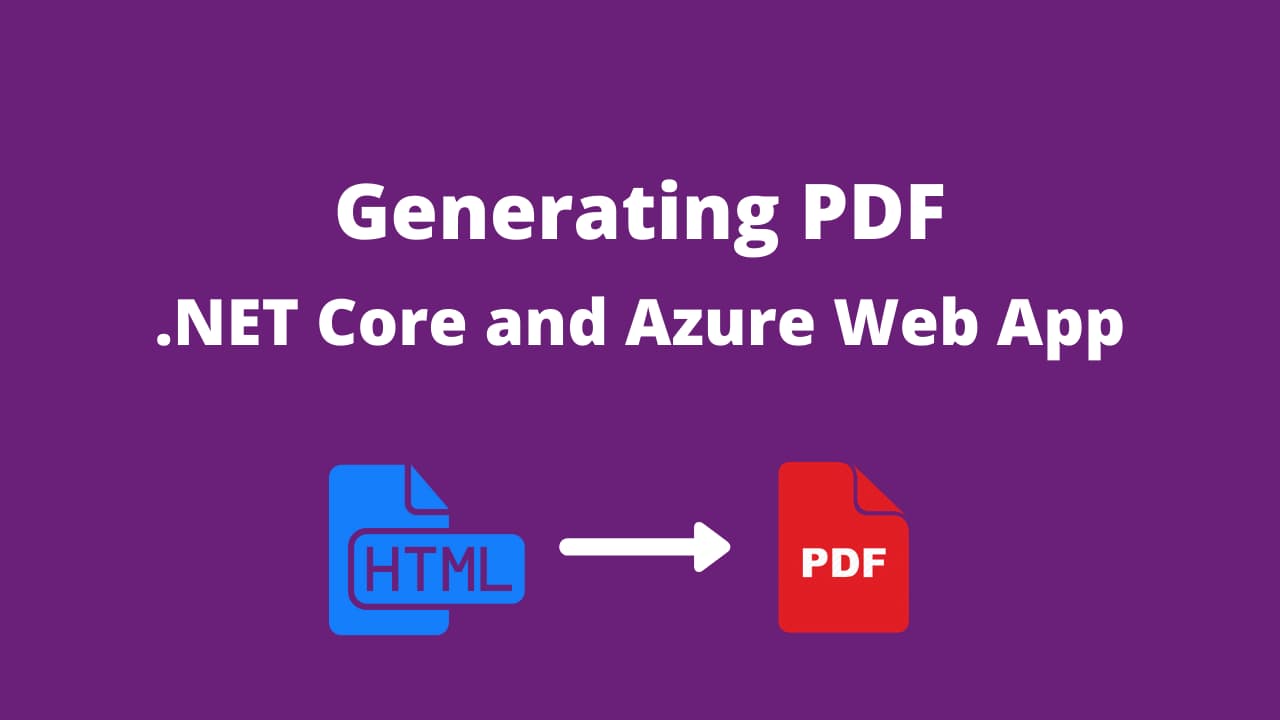
Generating PDF: .Net Core and Azure Web Application Paid Members Public
Using NReco library to generate PDF files on Azure Web App running .Net Core.
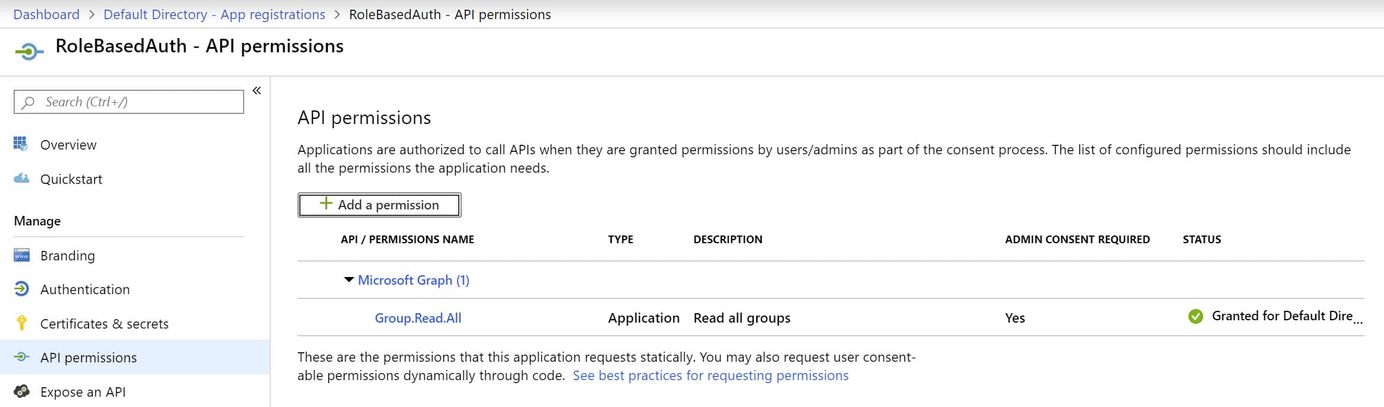
How to Authenticate With Microsoft Graph API Using Managed Service Identity Paid Members Public
In an earlier post, we saw how to enable Role-Based Access for .Net Core Web applications. We used hardcoded AD Group Id's in the application as below "AdGroups": [ { "GroupName": "Admin", "GroupId": "119f6fb5-a325-47f9-9889-ae6979e9e120" }, { "GroupName": "Employee"
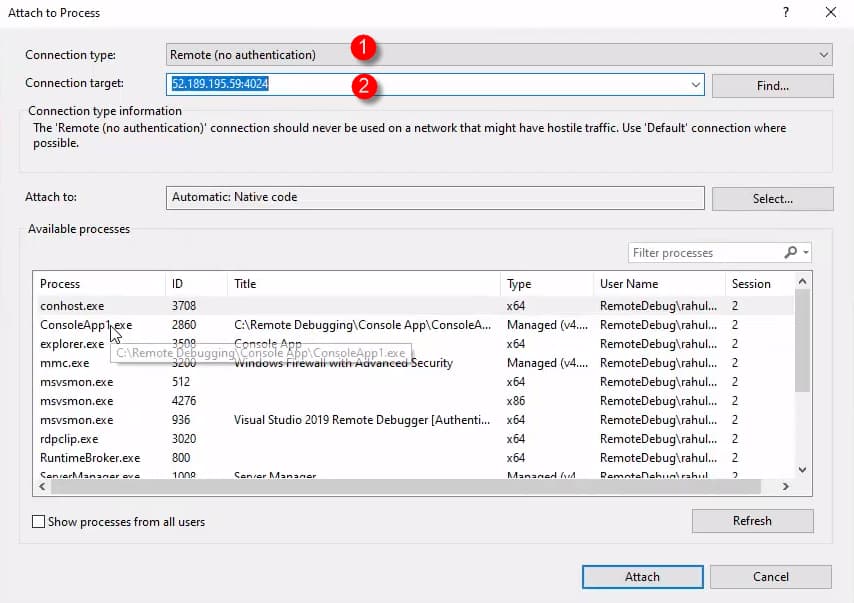
Remote Debugging: Azure Virtual Machines With Visual Studio Paid Members Public
It's not often that you want to debug into applications running on a Virtual Machine, but not to say that it is never required. Recently at one of my clients, I had to debug into an application running on an Azure Virtual machine. I wanted to debug an