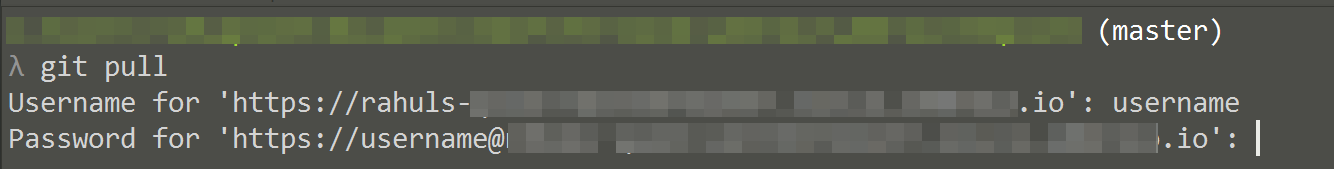
Setting up Git Credential Manager for Windows with Cmder
Do you enter your git credentials very often?
Table of Contents
If you are wondering what Git Credential Manager (GCM) is, then possibly you see the below screen very often when you are interacting with your git repositories.
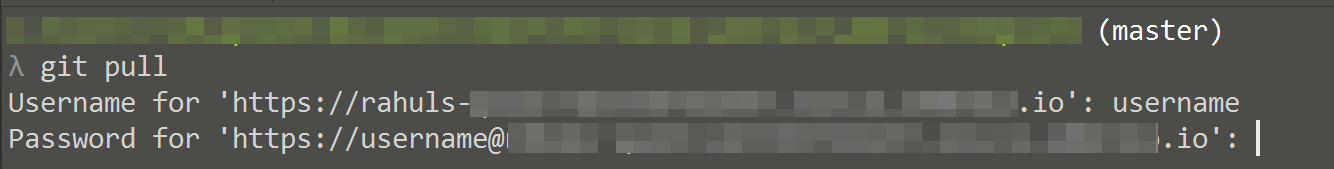
On Windows, you can use Git Credential Manager for Windows which integrates with git and provides the credentials whenever required. GCM removes the need for you to enter the credentials when using the git repositories.
Cmder is a portable console emulator for Windows. I prefer to use git from the command line and find the cmder experience good. Check out the youtube video for more details.
To set up GCM with Cmder download the latest release of GCM in the zip format. Unzip the package under the vendor folder in cmder. Run the install.cmd from within the unzipped GCM package.
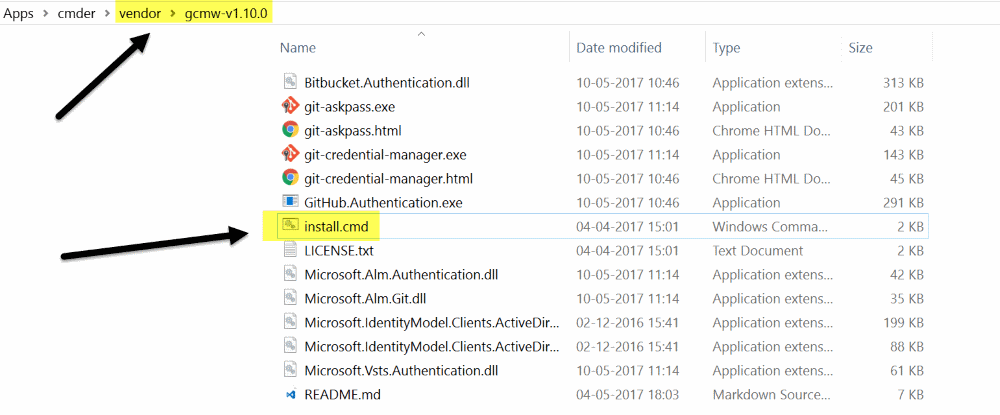
Once you run the install script, the git config will be updated to use the credential manager. Running git config --list will show the credential.helper set to manager. If this is not automatically set you can set it manually by running
git config --global credential.helper manager
For GUI prompts for entering credentials use
git config --global credential.modalprompt true
Hope that saves you some time if you were entering the credentials every time you push/pull from a git repository.
Rahul Nath Newsletter
Join the newsletter to receive the latest updates in your inbox.

