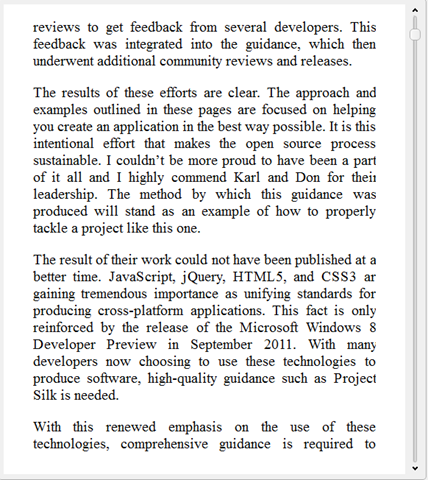
Converting a PDF for your Kindle
Table of Contents
Earlier I had blogged about reading an eBook vs reading a hard copy and I was preferring the hard copy one back then. But after getting a Kindle things have changed. I prefer MOBI now, as that is the one that is supported by Kindle. I think a Kindle needs no introduction and the only thing I can say about it is “If you don’t own one, get one. The e-ink display is a real comfort for the eye and it just feels like reading from paper.“ I got the most basic version of Kindle and I am happy with that(at least for now).
The easiest way to get books on your Kindle is to buy them from Amazon, right from your Kindle itself. The experience is so seamless that you just cannot resist from. But often you have pdf’s with you that you would want to read in your Kindle. There are a couple of ways(in fact a lot more), that you can get your pdf to the Kindle.
- ** **The most direct and easy way is to send it to your kindle mail address. The problem with this is it that it makes the font very small that it is difficult to read.
- There are also a lot of tools that help you manage your eBooks that have kindle support too. Calibre is one such popular tool. Calibre has options to send to Kindle, which would convert pdf to the required mobi format. The problem with this is that it keeps inserting line breaks after every other line.
So with the both the methods I have found that the formatting gets all messed up for the Kindle, making it difficult to have a smooth reading. After a lot of investigating , I have come up with a good method to get my pdf onto the Kindle.
It is a simple 3 step process:
Step 1:
Convert the pdf into html with mobipocket creator. Highlighted in yellow below.
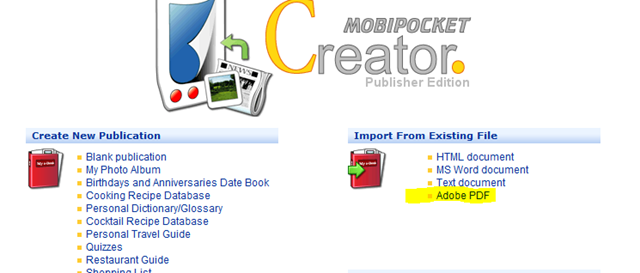
Step 2:
From the above step you would get a html output file. Import this converted html format into Calibre
Step 3:
Right click on the imported html file in Calibre. Select the option to Convert into mobi and transfer it to your Kindle. Here is a comparison of the all the 3 methods above in order(kindle email, direct calibre and mobicreator + calibre )

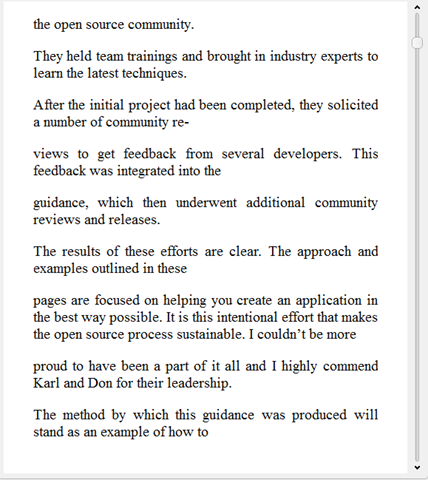
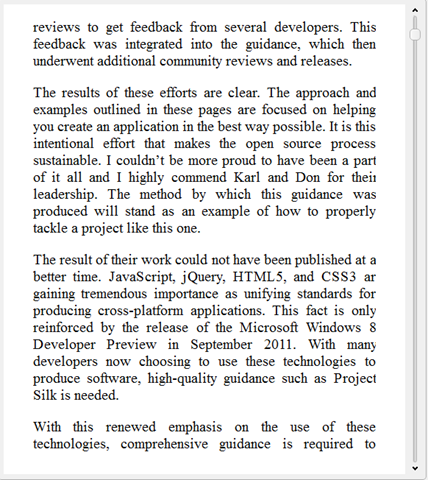
You can clearly see that last image above is well formatted and matches almost to our original pdf.
This might not be the best way always but most of the time it has got me well formatted books on my Kindle. Please chip in with any better ways in the comments section.
Rahul Nath Newsletter
Join the newsletter to receive the latest updates in your inbox.

