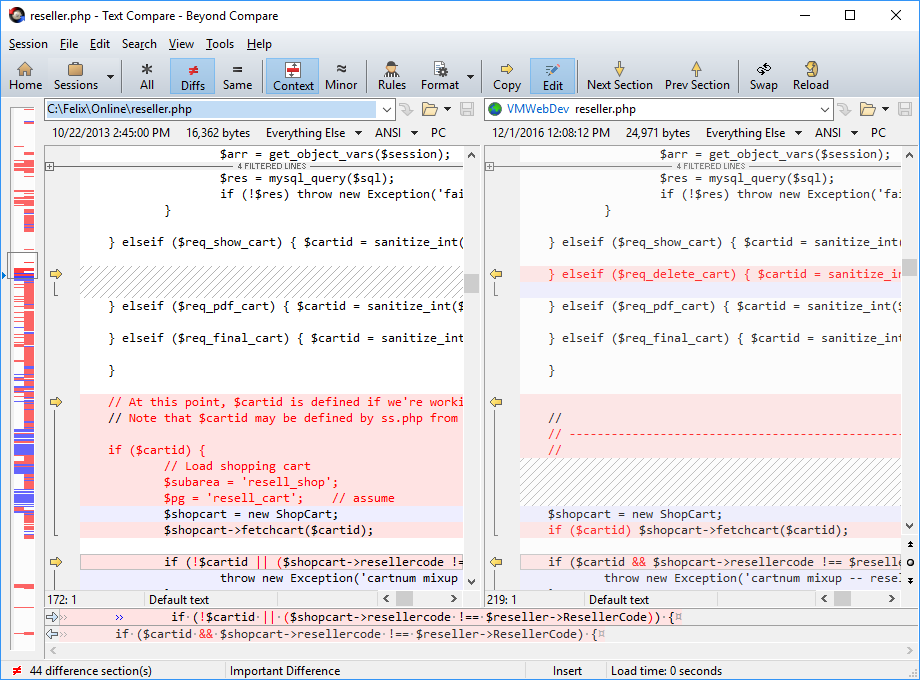
Tip of the Week: Beyond Compare - Compare Files Quick and Easy
Beyond Compare allows you to quickly and easily compare your files and folders.
Table of Contents
Merging conflicts can be a pain when working in large teams and code bases change fast. Every time you sync with the main code base you need to make sure that you integrate the updates with your work in progress. It's great when the changes get automatically merged by the source control systems. But when things need to be manually merged is where a good tool can be of help.
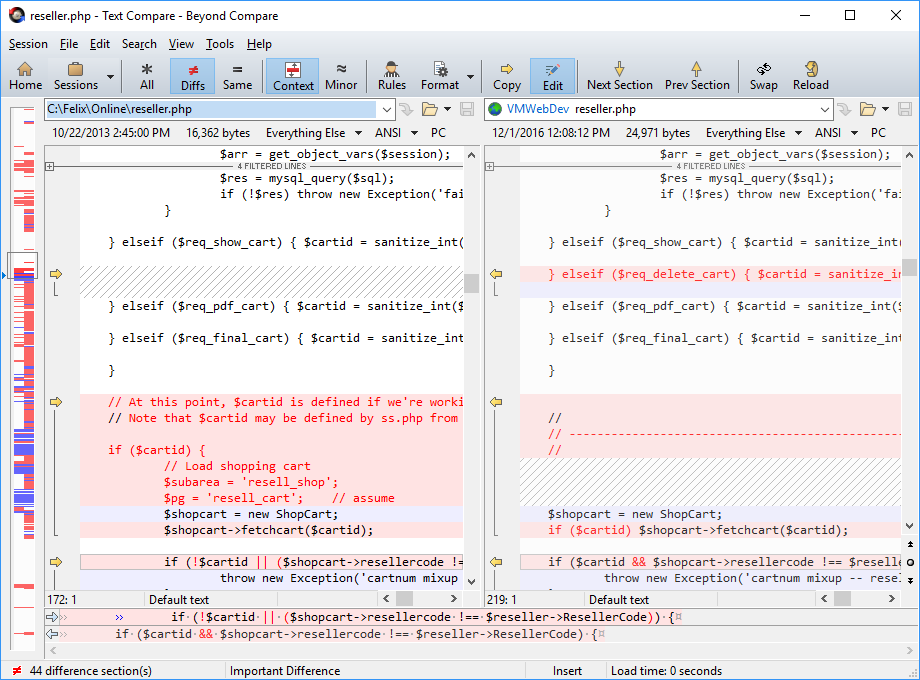
Beyond Compare allows you to quickly and easily compare your files and folders. By using simple, powerful commands, you can focus on the differences you're interested in and ignore those you're not. You can then merge the changes, synchronize your files, and generate reports for your records.
The Text Compare viewer is the one that I use most frequently to compare or merge different versions of code. Beyond Compare makes it easy to spot the code differences and gives the capability to copy the code from one version to another. One can also copy portions of changes and merge just that instead of all the changes. The 3-Way Text Merge feature is also useful, especially when you are using Git.
Beyond Compare has a Standard and a Pro Edition with a lot of features. I have the Pro Edition license for Beyond Compare, thanks to Readify for the Software allowance that you get every year.
Beyond Compare is one of the tools that I use almost daily. Check it out if you have not already.
Rahul Nath Newsletter
Join the newsletter to receive the latest updates in your inbox.

