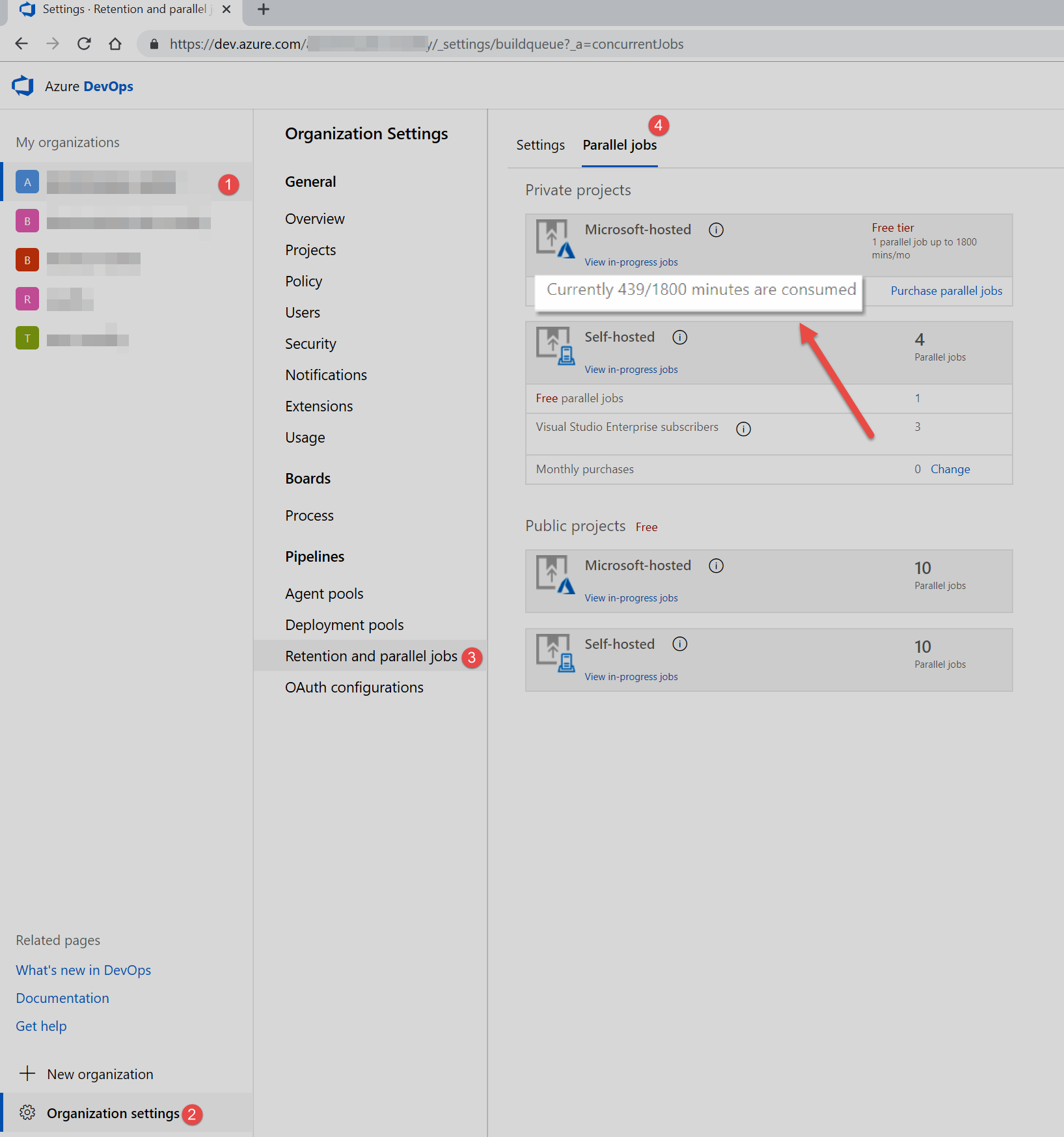
Tip of the Week: Azure Pipelines - How to Find Remaining Free Build Minutes?
Table of Contents
With Azure Pipelines you can continuosly build, test and deploy to any cloud platform. Azure Pipelines has multiple options to start based on your project. Even if you are developing a private application, Pipelines offers you 1 Free parallel job with upto 1800 minutes per month and also 1 Free self hosted with unlimited months (as it's anyway running on your infrastructure).
On the Microsoft-hosted CI/CD with 1800 minutes you might need to find the used/remaining time any time during the month. You can find the remaining minutes from the Azure Devops portal and select the relevant organization.
Organization settings -> Retention and parallel jobs -> Parallel Jobs
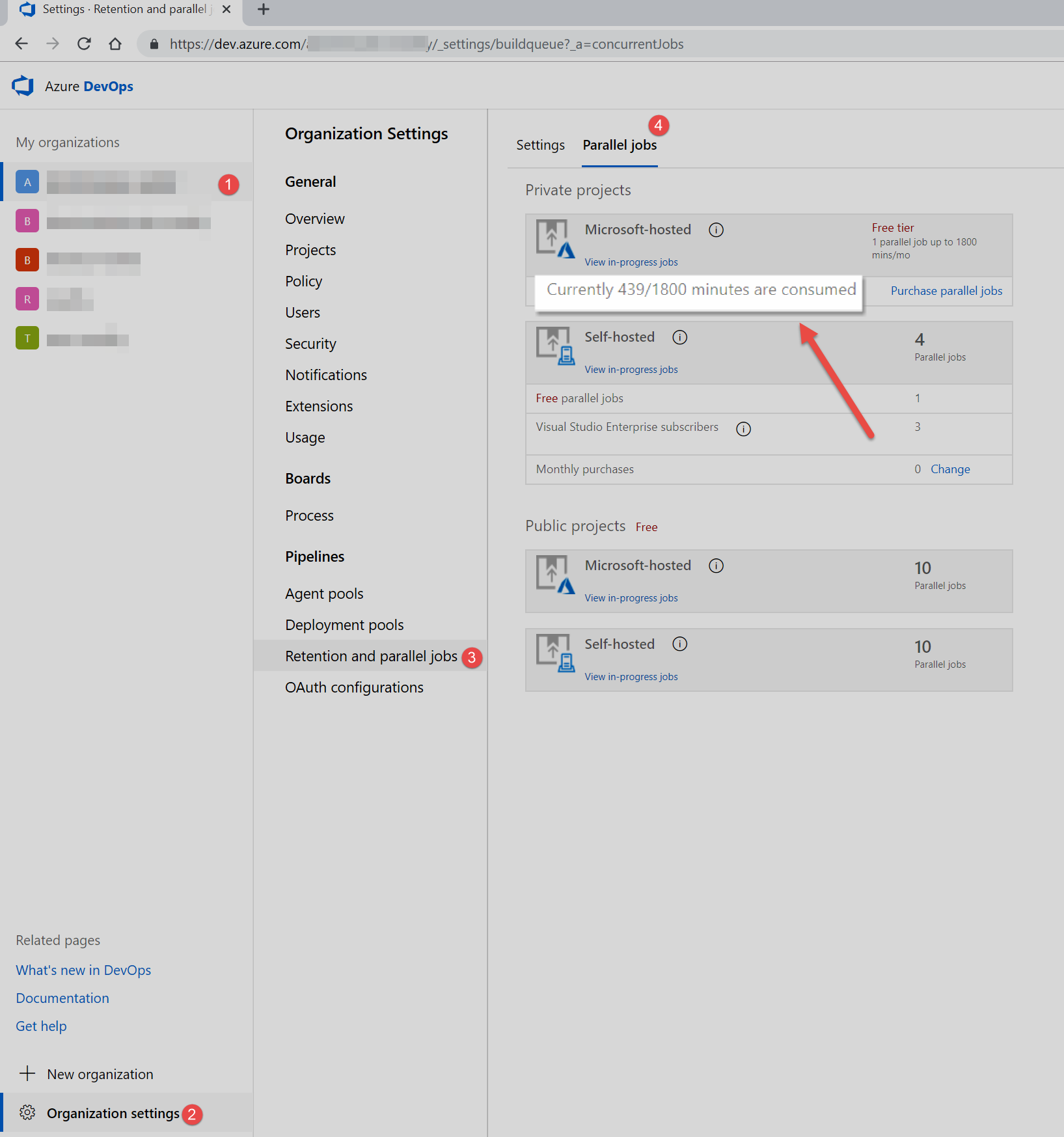
Hope that helps you find the remaining free build minutes for your organization!
Rahul Nath Newsletter
Join the newsletter to receive the latest updates in your inbox.

