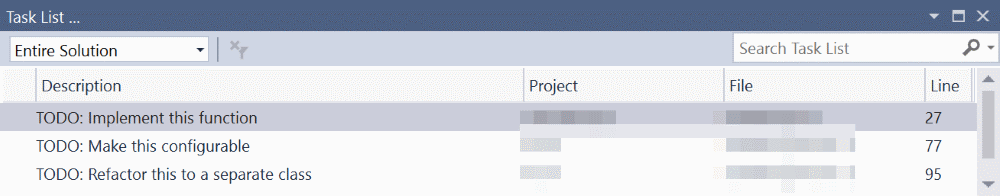
Tip of the Week: Visual Studio Task List - Keep Track of Your TODO Comments
Track your unfinished work in one place.
Table of Contents
It often happens when coding that I skip over some part and want to come back to it at a later point in time. I leave some comments in the code so that I do not miss it. It can be a bit tricky to keep track of these comments themselves. Before pushing up the changes to master branch or creating a Pull Request, I make sure that all such comments are addressed.
Visual Studio comes with a [Task List](https://msdn.microsoft.com/en-us/library/txtwdysk(v=vs.120).aspx) that is handy to track such unfinished work in code. It helps track your pending work items in one place and easily navigate to it. To have a comment appear in the task list, it has to start with a defined token (TODO, HACK, UNDONE, etc.) followed by the comment.
public bool IsInRange(DateTime theDateTime)
{
//TODO: Implement this function
throw new NotImplementedException();
}
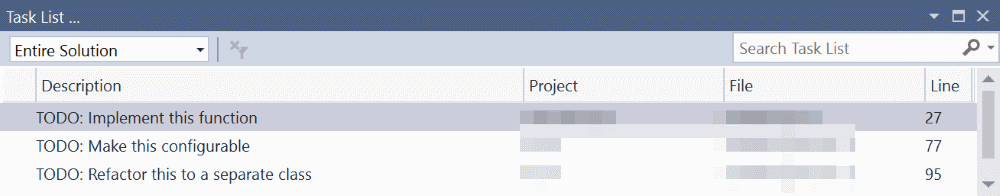
A comment in your code preceded by a comment marker and a predefined token will appear in the Task List window. For example, the above comment has three distinct parts:
- The comment marker (//)
- The token (TODO)
- The comment (the rest of the text)
Visual Studio by default has TODO, HACK and UNDONE as tokens. You can modify this under Options -> Task List. New custom tokens can be added as required and used instead of the default ones.

When in a multi-member team you can either use custom tokens per member or append the comment with your name or feature name. The Task List provides Search feature with which you can filter the tasks created by you or for the feature you are working.
I try to remove all TODO comments before merging to the master branch. For tasks that need to be tracked even after a merge, I create separate work items to the project backlog (VSTS, GitHub Tasks, Jira whatever the team is using). I might still leave the TODO comment with the relevant ticket details as well for tracking.
The next time you leave some unfinished work for later make sure you have it tracked. Hope it helps!
Rahul Nath Newsletter
Join the newsletter to receive the latest updates in your inbox.

