
Staying Productive Offline
Setting up my smartphone to stay productive without an internet connection.
Table of Contents
Last month I was in Trivandrum (Kerala, India) for a month's vacation. This was also my first trip back to India after moving to Sydney. While in India I chose not to have a mobile connection and be offline on the go (at home I had a broadband connection). So while traveling places or moving around I had my mobile in airplane mode. But even then there was time that I resorted to my mobile to spend time. When traveling by bus/train, afternoons in hotels (when everyone rests) etc, I had a lot of 'me time'.

Below are some of the things that I have my phone geared up for offline mode.
Blogging
Blogging is one of the things that I enjoy doing most these days. To keep up with my routine, I try to blog every day to keep up with my schedule. I have modified my blogging workflow to give the flexibility to blog from any of my devices. Currently, I am writing this blog while on a train and 'disconnected'. When back home and connected, all the offline content synchronizes through Dropbox. The content written while offline is now available for publishing from my laptop. Making writing accessible from everywhere helps me to stick with my mini habits.
Reading
I always have books, articles downloaded and available for offline reading. For books, I use the Kindle application. Most of the time I have my Kindle for reading, if not I use the mobile application. For blog posts and articles I use Pocket. Whenever I am connected and find interesting posts to read later, I Add to Pocket. Pocket's mobile application downloads articles and makes them available for offline reading.
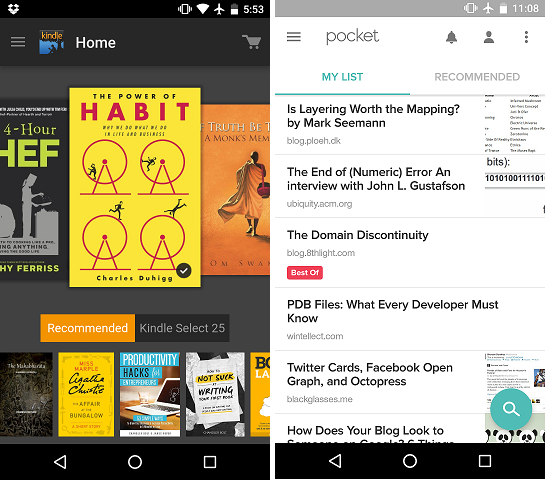
Game
I usually do not have many games on my mobile. But in case I feel bored I play the game available on Chrome browser (only in offline mode). When offline a T. Rex dinosaur comes up in the browser with the message 'Unable to connect to the Internet'. Tapping on the dinosaur starts the game.
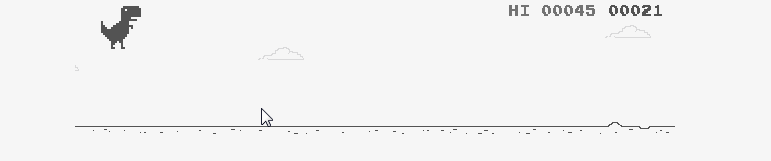
To-Do List
Offline time is good to manage your To-Do lists and do a brain dump. I use Todoist to manage my tasks and activities. The Todoist mobile application stores all tasks offline. It allows adding tasks when disconnected and synchronizes it to the server when connected. I also use OneNote for capturing notes which also has an offline mode.
Trip Planner
For short local trips, the recently launched Google Trips is useful. Google Now already shows trip summaries and alerts on the home page. Google Trips takes this to the next level and allows to manage all trip data at one place. It helps collate all the travel booking in one place and makes it available in offline mode.

These are the common things that I have my mobile setup for offline mode. I have had this setup while I was in Sydney, as I try to stay disconnected when commuting to work. Staying off the internet helps me get more things done!
Rahul Nath Newsletter
Join the newsletter to receive the latest updates in your inbox.

