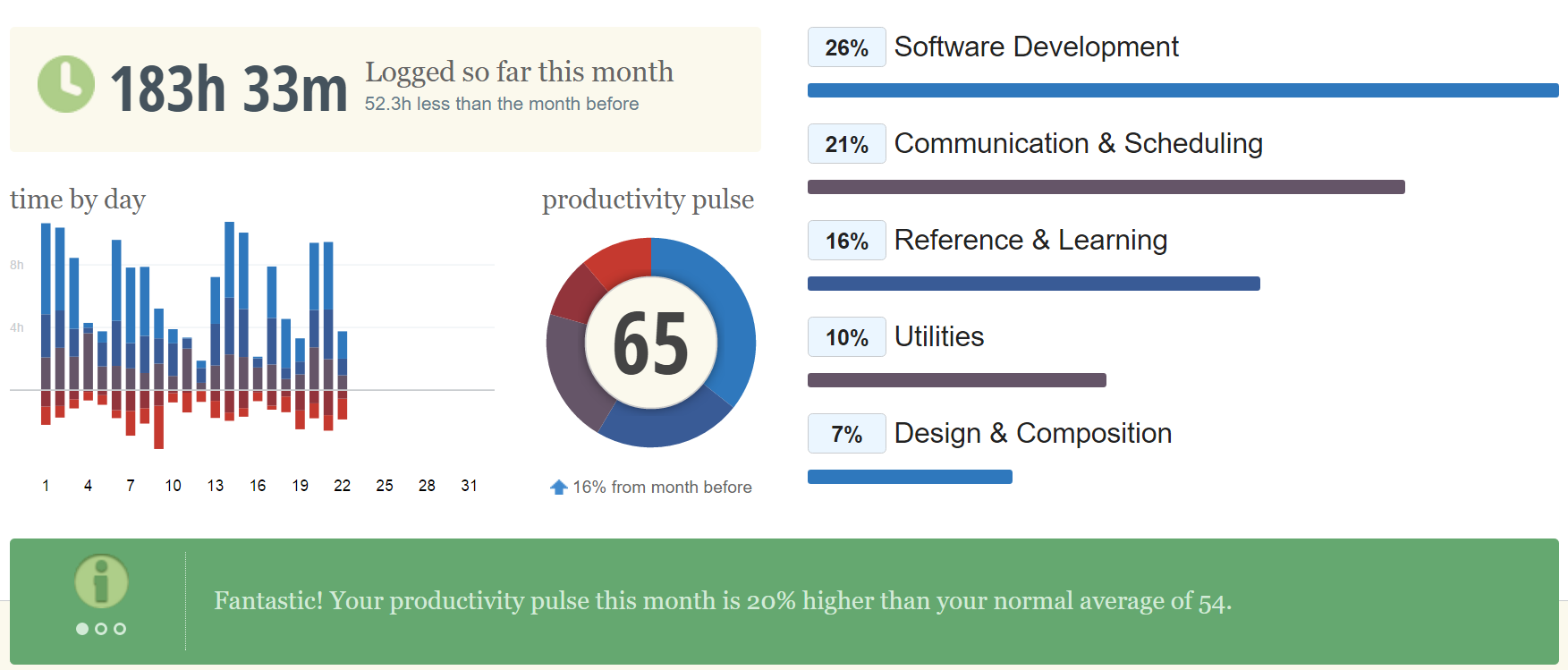
Tip of the Week: Rescue Time - Track Your Time
Wondering where your time goes? Start Tracking!
Table of Contents
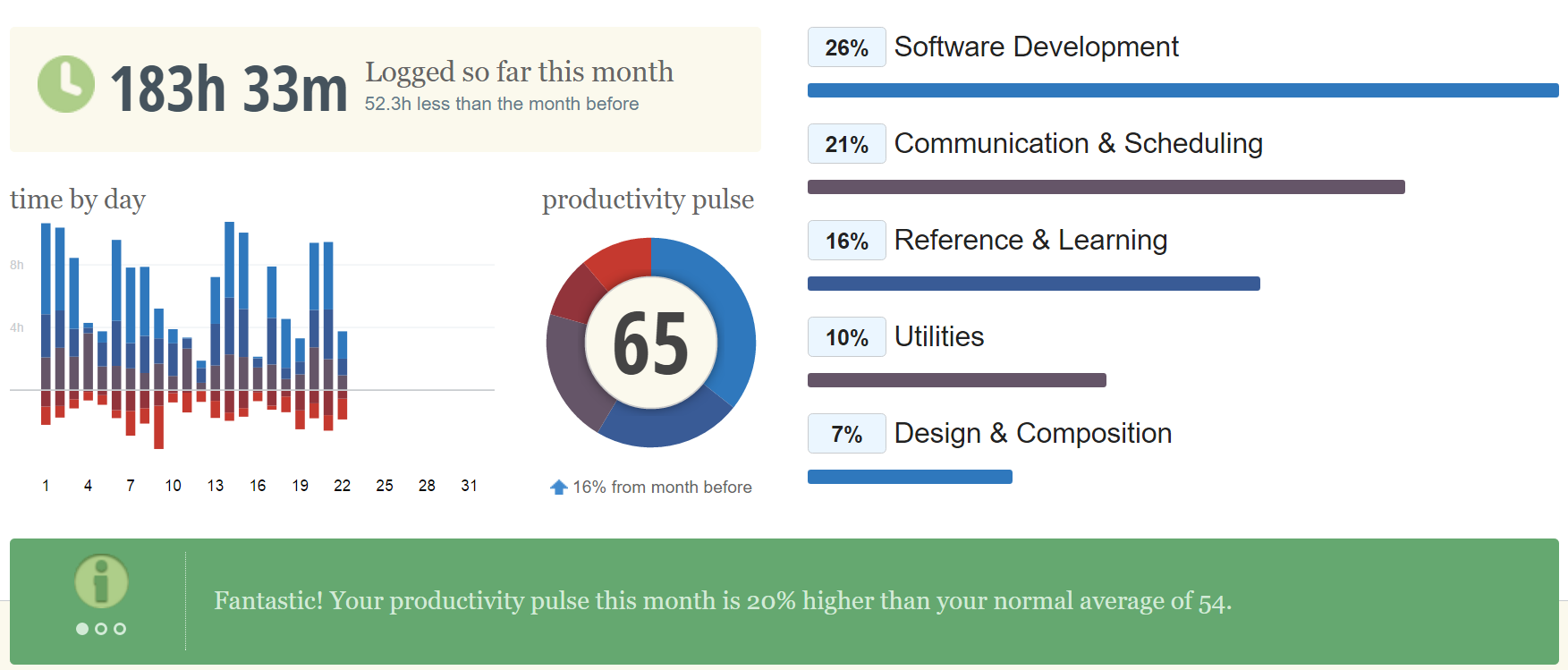
Tracking is essential for measuring progress. Depending on your area of focus tracking tools differ. If it is a time-based activity that you are tracking a simple watch can suffice the need. But this can soon become an overhead. Rescue Time helps track time spent on a computer or mobile devices.
Rescue Time is a personal analytics service that shows you how you spend your time and provides tools to help you be more productive.
Rescue time runs in the background and helps you track the applications and websites that you use. Most of the applications are categorized automatically; However, it also allows manual categorization. Rescue Time lets you edit an activity and assign it to various categories and set productivity levels. So if you are spending more time on an application configured as very productive then your overall productivity pulse is higher for the day.
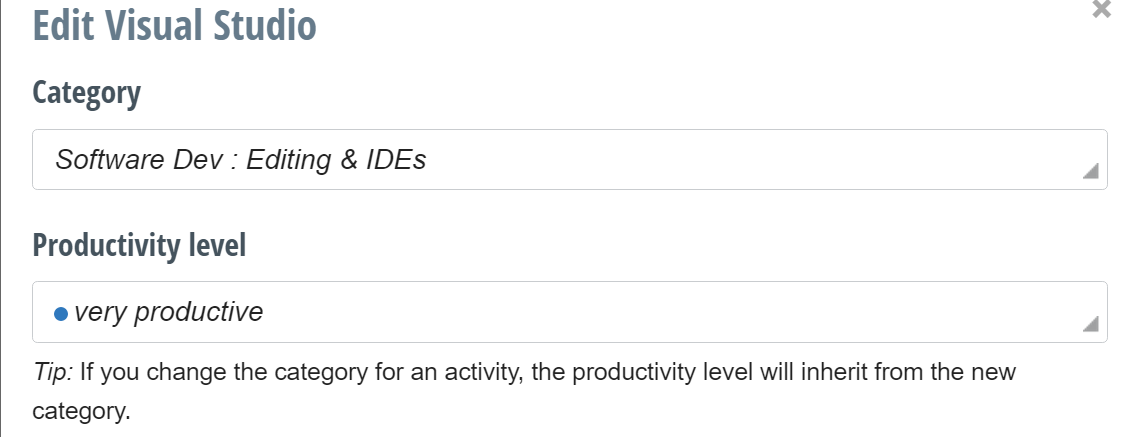
Once you have your time tracked you can then adapt yourself to be more productive. Various reports are provided to visualize the data collected. The premium version offers a lot more features to help improve productivity. I am currently on the Free Plan. Rescue Time helps inspect your current behaviors and patterns at work. Once you have the details, you can understand where your time is spent and improve on it as required. Rescue Time is available for computer and mobile devices. Hope this helps track your time and become more productive!
Rahul Nath Newsletter
Join the newsletter to receive the latest updates in your inbox.

