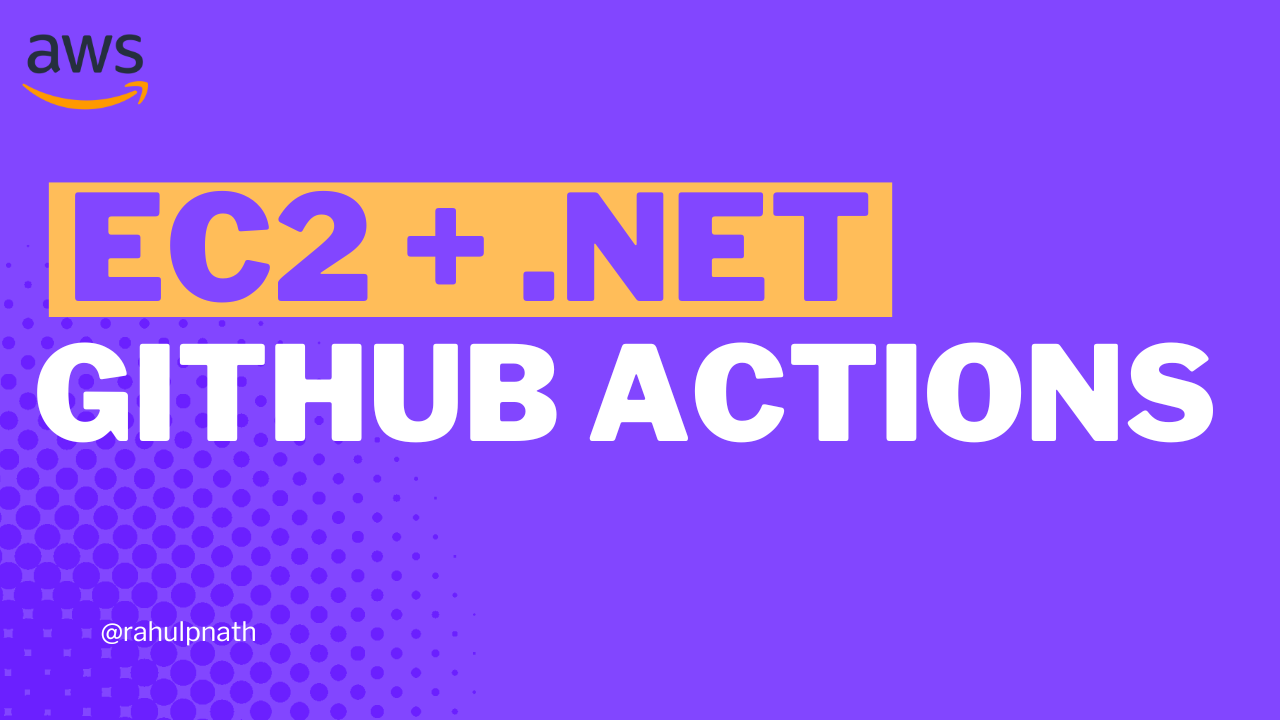Efficient Message Distribution with RabbitMQ: Understanding Round Robin and Fair Dispatching Modes
Dispatching modes play a crucial role in task distribution among multiple workers. Learn how the two message dispatching modes - Round robin and Fair dispatching - work in RabbitMQ.
Table of Contents
A Work queue, or a Task queue, is a mechanism used in message-based systems to distribute and parallelize tasks or jobs across multiple workers.
When using RabbitMQ, Dispatching modes play a crucial role in task distribution among multiple workers.
In this post, let’s learn the two message dispatch modes in RabbitMQ and how it affects the consumers pulling work from the Queues.
This article is sponsored by AWS and is part of my RabbitMQ Series.
For this post, I will use Amazon MQ, a managed message broker service that supports ActiveMQ and RabbitMQ engine types.
However, you can use one of the various options that RabbitMQ provides to host your instance, including a local Docker instance.
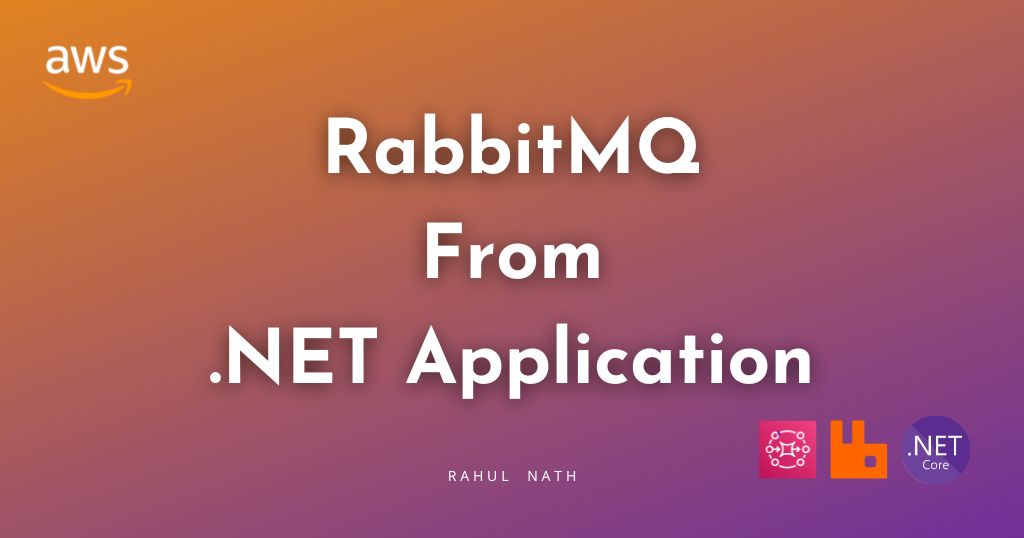
The main idea of using a work queue is to offload resource-intensive tasks to a different process in the background or to be scheduled. This removes the need to wait for the task to be completed on synchronous application interaction points.
This concept is especially useful in user interactions flows on web pages and applications and also during machine to machine interaction over an API.
Rabbit MQ and .NET Consumer
Below is a sample .NET consumer that pulls work from a RabbitMQ (in my case, one hosted on Amazon MQ).
consumer.Received += (model, ea) =>
{
var body = ea.Body.ToArray();
var message = Encoding.UTF8.GetString(body);
Console.WriteLine($"[x] Received message {message}");
if (message.Contains("exception"))
{
Console.WriteLine("Error in processing");
channel.BasicReject(ea.DeliveryTag, false);
throw new Exception("Error in processing");
}
if (int.TryParse(message, out var delayTime))
Thread.Sleep(delayTime * 1000);
// Additional processing for this message
Console.WriteLine($"Processed message {message}");
channel.BasicAck(deliveryTag: ea.DeliveryTag, false);
};If the message is an integer value, it waits for that many seconds in the processing step. This is purely to simulate an artificial delay that we can use to understand the dispatch modes in RabbitBQ.
To understand dispatch modes, we need 2 more consumers pulling work from the same Queue. So go ahead and fire up a couple of consumers to follow along on how the message gets processed.
RabbitMQ: Round-robin Dispatching
With Round-robin dispatching, RabbitMQ sends messages to the next consumer, in sequence.
With this mode, every consumer will get same number of messages to process (assuming they all start around the same time).
Based on the order in which the consumers start-up and register with RabbitMQ, messages are dispatched in sequence to these consumers as they arrive in the queue.
Drawback of Round-robin Dispatching
Not all work is created equal.
Some messages might take more time than others. This means a consumer might be held up processing a large message and still receive another message because it is the next one in sequence.
Other consumers might be free and ready to process the messages immediately, but they will be blocked as they were delivered to a busy consumer.
Spin up two consumers to simulate this with the consumer code above. Send messages with integer values → 1, 50, 1, 2, 1, 2, 1, 2 etc.
The second consumer will be blocked by the message that takes 50 seconds to process and all the subsequent alternate messages delivered to that consumer will be blocked until 50 seconds are passed.
Round-robin dispatching works great in scenarios where all messages are equal and take the same time to process.
RabbitMQ: Fair Dispatching
Fair Dispatch ensures a more balanced distribution, preventing one worker from overloading with tasks while others remain idle.
Instead of blindly dispatching every n-th message to the n-th consumer, Fair dispatching sends the messages to the consumers ready to pick up work.
To enable Fair dispatching, when registering the consumer with RabbitMQ we need to specify the number of unacknowledged messages that the consumer can hold.
This is easily done using the BasicQos method on the channel and specifying the prefetchCount property.
channel.BasicQos(prefetchSize:0, prefetchCount:1, global:false);This tells RabbitMQ not to give more than one message to a worker at a time.
So RabbitMQ will not dispatch a new message to a worker until it has processed and acknowledged the previous one. It will wait for any consumer to be free and dispatch it to that consumer.
Fair Dispatching and Manual Acknowledgement
One thing to note is that setting prefetchCount only makes sense when you have Manual Acknowledgement.

We saw that with Automatic acknowledgment mode, messages are considered to be successfully delivered as soon as they are sent.
So, even if we were to set a prefetchCount, as soon a message gets delivered to a consumer it's consider as processed by RabbitMQ, even if the consumer is still processing the message.
So when setting, prefetchCount make sure you are manually acknowledging the messages being processed.
With our previous example of 2 consumers in Fair dispatching mode, if we send messages with integer values → 1, 50, 1, 2, 1, 2, 1, 2 etc.; once the second consumer is blocked by the message that takes 50 seconds, all subsequent messages will be delivered to the other consumer until the 50-sec task is completed. Once that becomes free, subsequent messages will be delivered to that consumer.
Rahul Nath Newsletter
Join the newsletter to receive the latest updates in your inbox.