Tip of the Week: Moving Selected Lines in Visual Studio
Using the keyboard to move selected lines up/down.
Table of Contents
Often when coding, I need to move pieces of code up or down. It could be a group of lines of code or an entire function that I need to shift up or down. In earlier versions of Visual Studio, I had to select the lines of code, cut them from current place, move the cursor to the desired position and paste it. That's a lot of keystrokes for getting a simple thing done. In the latest versions of Visual Studio (I am currently on VS2015) we can use Alt + Up/Down to move the selection up or down. This also works for the current line without selecting it.
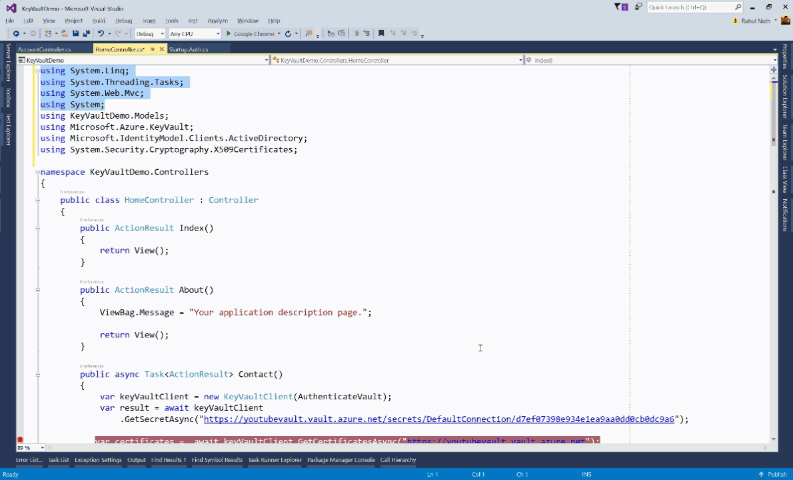
Hope this helps to move code around faster!
Rahul Nath Newsletter
Join the newsletter to receive the latest updates in your inbox.

