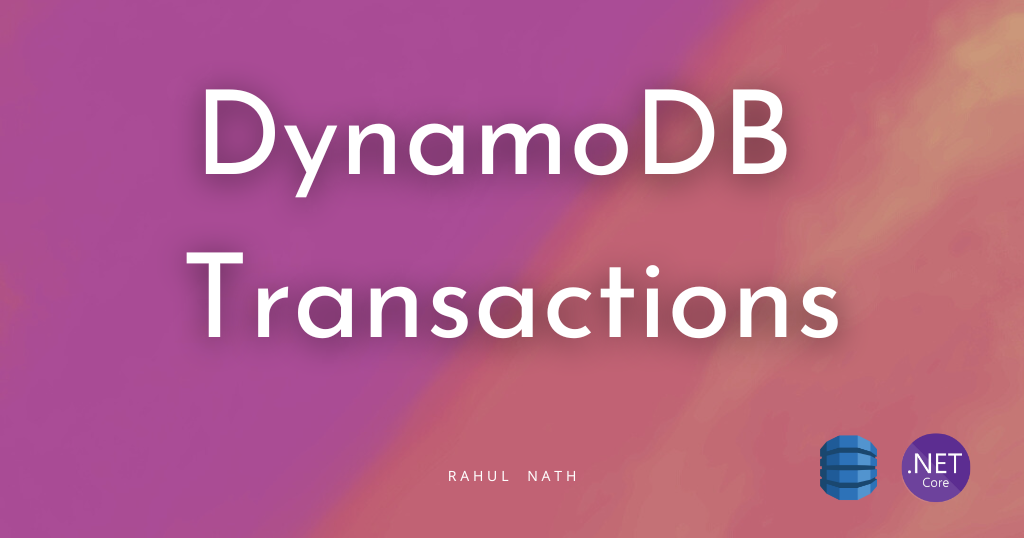
Beyond CRUD: Leveraging DynamoDB Transactions for Complex Operations in .NET
Amazon DynamoDB Transactions simplifies the developer experience of making all-or-nothing changes to multiple items within and across tables. In this post, let's learn about TransactWriteItems and how to use them when building .NET applications.
Table of Contents
Amazon DynamoDB Transactions simplifies the developer experience of making all-or-nothing changes to multiple items within and across tables.
DynamoDB provides transaction read and write APIs to manage complex business workflows as a single, all-or-nothing operation.
This post will focus on the TransactWriteItems and learn how to use them when building .NET applications.
DynamoDB TransactWriteItems and .NET
The TransactWriteItems function in the AWS SDK for .NET provides a powerful way to perform multiple write operations on DynamoDB tables as a single, all-or-nothing transaction.
The function can handle 100 distinct items in one or more DynamoDB tables within the same account and region, with a total size limit of 4MB.
Below is a sample code in .NET to invoke the TransactWriteItemsAsync method on the low-level AmazonDynamoDBClient.
var request = new TransactWriteItemsRequest()
{
TransactItems = items,
ReturnConsumedCapacity = ReturnConsumedCapacity.TOTAL
};
try
{
var response = await dynamoDbClient.TransactWriteItemsAsync(request);
}
catch (TransactionCanceledException ex)
{
Console.WriteLine("Transaction was cancelled. Reason: " + ex.Message);
}
catch (Exception ex)
{
Console.WriteLine("An error occurred: " + ex.Message);
}The TransactItems is a List<TransactWriteItem> that contains the individual items in the transaction.
We will explore the different options using the below use case.
Sample Use Case for DynamoDB Transactions
An e-commerce business requires a system to verify customer information, check and update product inventory, and create order records without risking overselling products or creating invalid orders.
Here are the main consistency points that need to be maintained:
- Valid Customer : Ensure orders are only created for existing, valid customers.
- Inventory Accuracy: Prevent overselling by updating product quantity only if sufficient stock is available.
- Order Integrity: Guarantee that an order is created only if customer validation and inventory update are successful.
- Unique Orders: Ensure each order ID is unique and no duplicate orders are created.
- Atomicity: All parts of the transaction (customer check, inventory update, order creation) must succeed or fail together.
You can also find a similar use case in the Amazon documentation for DynamoDB transactions (Java).
Let's walk through the solution in incremental scenarios as below. We will explore some of the gaps in each scenario and see how we can improve/fix that in the following ones.
The application uses three tables in DynamoDB to store the different information.
- Orders → Stores order information
- ProductCatalog → Stored product info and inventory available
- Customers → Store customer details
Note that this is purely for demo purposes. The tables and the data stored in them would differ based on your application and the use cases it needs to accommodate.
Scenario 1: Create an Order and Update Product Catalog (Put & Update Requests)
First, let's ensure we can create a new order and reduce the inventory count against the product.
Let's create a list of TransactWriteItem to pass to the TransactWriteItemsRequest shown above.
In this case, we have two operations:
- Update → Update ProductCatalog to reduce the available quantity based on the order quantity
- Put → Create a new Order and ensure that the
OrderIdis unique and does not already exist.
new TransactWriteItem
{
Update = new Update
{
TableName = "ProductCatalog",
Key = new Dictionary<string, AttributeValue>
{
{"ProductId", new AttributeValue {S = productId}}
},
UpdateExpression = "SET Quantity = Quantity - :orderQuantity",
ExpressionAttributeValues = new Dictionary<string, AttributeValue>
{
{":orderQuantity", new AttributeValue {N = orderQuantity.ToString()}}
}
}
},
new TransactWriteItem
{
Put = new Put
{
TableName = "Orders",
Item = new Dictionary<string, AttributeValue>
{
{"OrderId", new AttributeValue {S = orderId}},
{"CustomerId", new AttributeValue {S = customerId}},
{"ProductId", new AttributeValue {S = productId}},
{"Quantity", new AttributeValue {N = orderQuantity.ToString()}}
},
ConditionExpression = "attribute_not_exists(OrderId)"
}
}With the above code, we can ensure that creating an Order and reducing the inventory count happens in one request transaction.
However, if the order quantity exceeds the available items in the product catalog inventory, it still creates an order, making the ProductCatalog Quantity negative.
Scenario 2: Enforce Product Quantity Available (Condition Expressions)
Let's ensure that the Quantity in ProductCatalog does not become negative. The transaction must fail if the order quantity exceeds the product's available inventory.
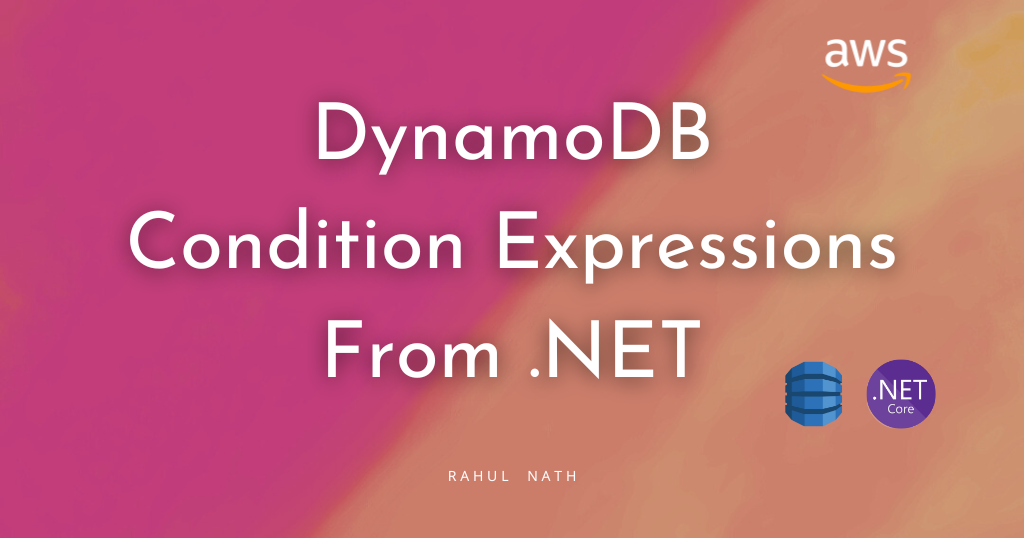
We can add a ConditionExpression to our Update request on the ProductCatalog to achieve this.
new TransactWriteItem()
{
Update = new Update()
{
TableName = "ProductCatalog",
Key = new Dictionary<string, AttributeValue>
{
{"ProductId", new AttributeValue {S = productId}}
},
UpdateExpression = "SET Quantity = Quantity - :orderQuantity",
ConditionExpression = "Quantity >= :orderQuantity",
ExpressionAttributeValues = new Dictionary<string, AttributeValue>
{
{":orderQuantity", new AttributeValue {N = orderQuantity.ToString()}}
}
}
},The Condition Expression ensures that the Quantity in the database must be greater than or equal to the quantity of items in the order.
If this condition is not met when executing the transaction, the transaction will fail as a whole and throw a TransactionCanceledException.
Scenario 3: Ensure Customer Exists (Condition Checks)
Until now, we have been creating Orders without ensuring a valid customer exists in our database.
To fix this and ensure a valid customer exists, we can add a ConditionCheck transaction item to our list of TransactWriteItem collection.
new TransactWriteItem
{
ConditionCheck = new ConditionCheck
{
TableName = "Customers",
Key = new Dictionary<string, AttributeValue>
{
{ "CustomerId", new AttributeValue { S = customerId } }
},
ConditionExpression = "attribute_exists(CustomerId)"
}
},The above code adds a condition check to ensure the CustomerId exists in the Customers table.
If a valid customer does not exists it will throw an exception and the whole transaction will fail.
DynamoDB Transactions and Idempotency
You can make a TransactWriteItems call idempotent by including a client token.
This helps prevent application errors if the same operation is submitted multiple times due to issues like connection time-outs.
For TransactWriteItems, if the initial call is successful, subsequent calls with the same client token will also return successfully without making any changes.
The initial call consumes write capacity units. Subsequent calls with the same token consume only the read capacity units needed to verify the item.
var request = new TransactWriteItemsRequest()
{
TransactItems = items,
ReturnConsumedCapacity = ReturnConsumedCapacity.TOTAL,
ClientRequestToken = orderId
};A client token is valid for 10 minutes after the initial request finishes.
Reusing the token after this period or changing any other request parameter within the 10-minute window will result in an IdempotentParameterMismatch exception.
👉 Full Source code here
Rahul Nath Newsletter
Join the newsletter to receive the latest updates in your inbox.


