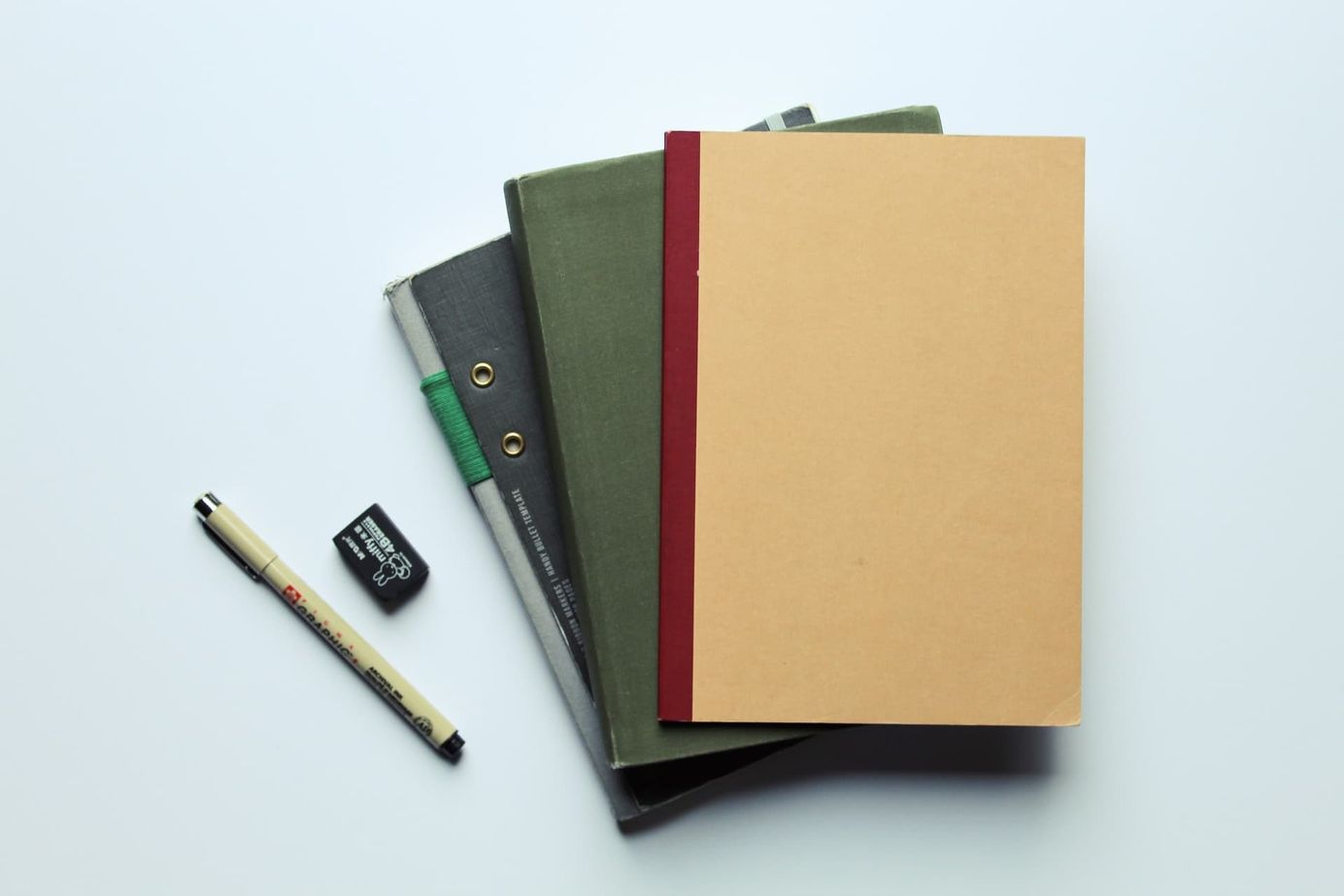Is Instant Messaging At Work Distracting You?
Are you overwhelmed by the constant stream of messages at work? Here's an easy way to focus more on your work while still being there for your colleagues.
Table of Contents
Are you overwhelmed by the constant stream of messages at work?
When in the office, asking a question involves getting up, walking, and tapping (and distracting) your colleague. With chat apps, this translates to switching tabs and typing away the question. Our impulses to do this becomes more that we start reaching out even for minor things which otherwise would have been a search online or team wiki.
You don’t have to be always online.
The constant thought of being available keeps an open loop in your brain. It makes it hard to focus on your work. It affects getting meaningful tasks done.
Check chat and email less frequently.
The easiest way is to close your messaging app and turn off all notifications completely. I look at these messages only a couple of times a day - have fixed times, before and after meetings, end or start of the day, etc.
Let your team members know that you’ll be checking messages intermittently and how they can reach you in case of emergencies. Below is the status message I’ve on my Microsoft Teams app.
I’ll be checking messages only every couple of hours. If it’s urgent or you are blocked with your work call me here on Teams/phone.
This has allowed me to focus more on my work, and it was rare that someone had to call me.
Team communication and chat apps are to help you get your work done effectively. Use applications in ways that enable you to work better.
Use applications wisely and to your advantage.
Rahul Nath Newsletter
Join the newsletter to receive the latest updates in your inbox.