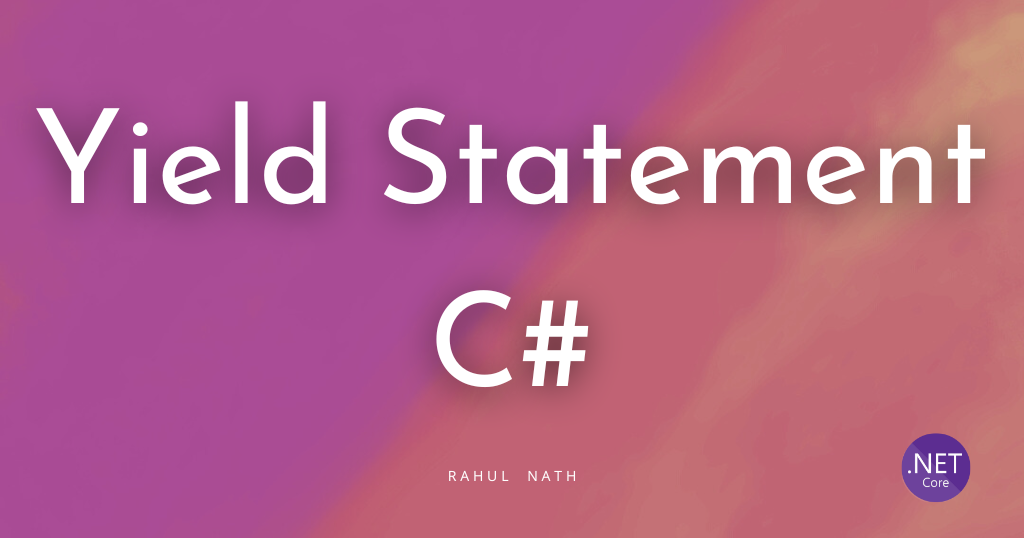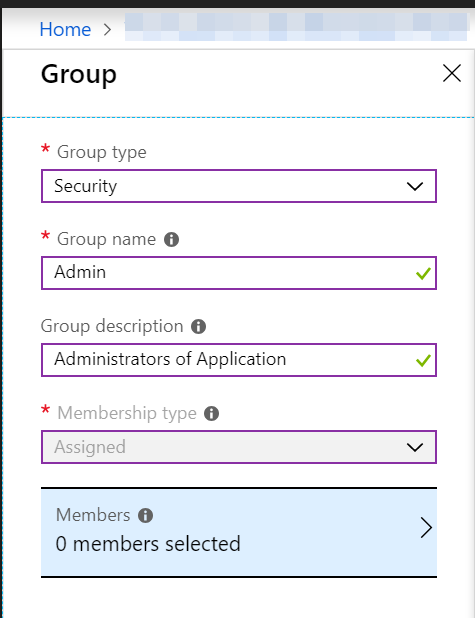
Custom Authorization Policy Providers in .Net Core For Checking Multiple Azure AD Security Groups
Extending Azure AD Groups Role based access to support combinations of multiple groups to grant access.
Table of Contents
In the post, .Net Core Web App and Azure AD Security Groups Role based access, we saw how to use Azure AD Security Groups to provide Role Based Access for your .Net Core applications. We covered only cases where our Controllers/functions were provided access based on a single Azure AD Security group. At times you might want to extend this to include multiple groups, e.g., A user can edit an order if they belong to Admin OR Manager group or both Admin ANDManager group. In this post, we will see how to achieve that.
Belongs to Multiple Groups
In the previous post, we added different policy per AD Security Group and used that in the Authorize attribute to restrict access to a particular Security Group, say Admin. If you want to limit functionality to users who belong to both Admin AND Manager, you can use two attributes one after the other as shown below.
[Authorize(Policy = "Admin")]
[Authorize(Policy = "Manager")]
[ApiController]
public partial class AddUsersController : ControllerBase
...
The above code looks for policies named 'Admin' and 'Manager', which we registered on application startup using the services.AddAuthorization call (as shown in the previous post).
Belongs to Any One Group
In cases where you want to restrict access to a controller/function depending on the user being part of at least one of the groups in a list of given groups, e.g., user is either Admin OR Manager. The natural tendency is to use a comma-separated list of values for the Policy as shown below.
[Authorize(Policy = "Admin,Manager")]
[ApiController]
public partial class AddUsersController : ControllerBase
...
The above code looks for a policy named 'Admin,Manager' and for it to work you need to add in a policy named the same.
options.AddPolicy(
"Admin,Manager",
policy =>
policy.AddRequirements(new IsMemberOfAnyGroupRequirement(adminGroup, managerGroup));
As you can see, I have modified the IsMemberOfGroupRequirement class from the previous blog post to IsMemberOfAnyGroupRequirement, which now takes in a list of AzureAdGroupConfig. The handler for the requirement (IsMemberOfAnyGroupHandler) is updated to check if the user claims have at least one of the required claim.
public class AzureAdGroupConfig
{
public string GroupName { get; set; }
public string GroupId { get; set; }
}
public class IsMemberOfAnyGroupRequirement : IAuthorizationRequirement
{
public AzureAdGroupConfig[] AzureAdGroupConfigs { get; set; }
public IsMemberOfAnyGroupRequirement(params AzureAdGroupConfig[] groupConfigs)
{
AzureAdGroupConfigs = groupConfigs;
}
}
public class IsMemberOfAnyGroupHandler : AuthorizationHandler<IsMemberOfAnyGroupRequirement>
{
protected override Task HandleRequirementAsync(
AuthorizationHandlerContext context, IsMemberOfAnyGroupRequirement requirement)
{
foreach (var adGroupConfig in requirement.AzureAdGroupConfigs)
{
var groupClaim = context.User.Claims
.FirstOrDefault(claim => claim.Type == "groups" &&
claim.Value.Equals(
adGroupConfig.GroupId,
StringComparison.InvariantCultureIgnoreCase));
if (groupClaim != null)
{
context.Succeed(requirement);
break;
}
}
return Task.CompletedTask;
}
}
The code now works fine, and users belonging to either Admin OR Manager can now access the AddUsersController functionality.
Custom Authorization Policy Providers
Even though the above code works fine, we had to add a policy specific to 'Admin,Manager' combination. These combinations can soon start to grow in a large application and become hard to maintain. You can add a custom authorization attribute along with customizing the policy retrieval to match our needs.
IsMemberOFANyGroupAttribute is a custom authorize attribute that takes in a list of group names and concatenates the names using a known prefix and a separator. The known prefix, POLICY_PREFIX helps us to identify the kind of policy that we are looking at, given just the policy name.
Make sure to choose a SEPARATOR that you know will not be there in your group names.
public class IsMemberOfAnyGroupAttribute : AuthorizeAttribute
{
public const string POLICY_PREFIX = "IsMemberOfAnyGroup";
public const string SEPARATOR = "_";
private string[] _groups;
public IsMemberOfAnyGroupAttribute(params string [] groups)
{
_groups = groups;
var groupsName = string.Join(SEPARATOR, groups);
Policy = $"{POLICY_PREFIX}{groupsName}";
}
}
To create a custom policy provider inherit from IAuthorizationPolicyProvider or the default implementation available, DefaultAuthorizationPolicyProvider. Since I wanted to fall back to the default policies available first and then provide custom policies, I am inheriting from DefaultAuthorizationPolicyProvider. The only parameter available to us is the policyName, which is used to resolve the appropriate policy. The code first checks for any default policies available, those which are explicitly registered. I assume any policies referred to by the default Authorize attribute will have an associated Policy registered explicitly. For policies with the known prefix, POLICY_PREFIX we extract out the group names and build a new IsMemberOfAnyGroupRequirement dynamically.
public class ADGroupsPolicyProvider : DefaultAuthorizationPolicyProvider
{
private List<AzureAdGroupConfig> _adGroupConfigs;
public ADGroupsPolicyProvider(
IOptions<AuthorizationOptions> options,
List<AzureAdGroupConfig> adGroupConfigs): base(options)
{
_adGroupConfigs = adGroupConfigs;
}
public override async Task<AuthorizationPolicy> GetPolicyAsync(string policyName)
{
var policy = await base.GetPolicyAsync(policyName);
if (policy == null &&
policyName.StartsWith(
IsMemberOfAnyGroupAttribute.POLICY_PREFIX,
StringComparison.InvariantCultureIgnoreCase))
{
var groups = policyName
.Replace(IsMemberOfAnyGroupAttribute.POLICY_PREFIX, string.Empty)
.Split(
new string[] { IsMemberOfAnyGroupAttribute.SEPARATOR },
StringSplitOptions.RemoveEmptyEntries);
var groupConfigs = (from groupName in groups
join groupConfig in _adGroupConfigs
on groupName equals groupConfig.GroupName
select groupConfig)
.ToArray();
policy = new AuthorizationPolicyBuilder()
.AddRequirements(new IsMemberOfAnyGroupRequirement(groupConfigs))
.Build();
}
return policy;
}
}
Don't forget to register the new policy provider at Startup.
services.AddSingleton<IAuthorizationPolicyProvider, ADGroupsPolicyProvider>();
Using the new attribute is the same as before. However, you don't need to register a policy for 'Admin,Manager' explicitly. When the default policy provider cannot find a policy, it will return a dynamic policy with IsMemberOfAnyGroupRequirement having the above two groups. For any of the possible group combinations, this will happen automatically now.
[IsMemberOfAnyGroupAttribute("Admin", "Manager")]
[ApiController]
public partial class AddUsersController : ControllerBase
Hope this helps you extend the Policy-based authorization in ASP.Net Core applications and mix and match with the way you want to enable access for your users.
Rahul Nath Newsletter
Join the newsletter to receive the latest updates in your inbox.