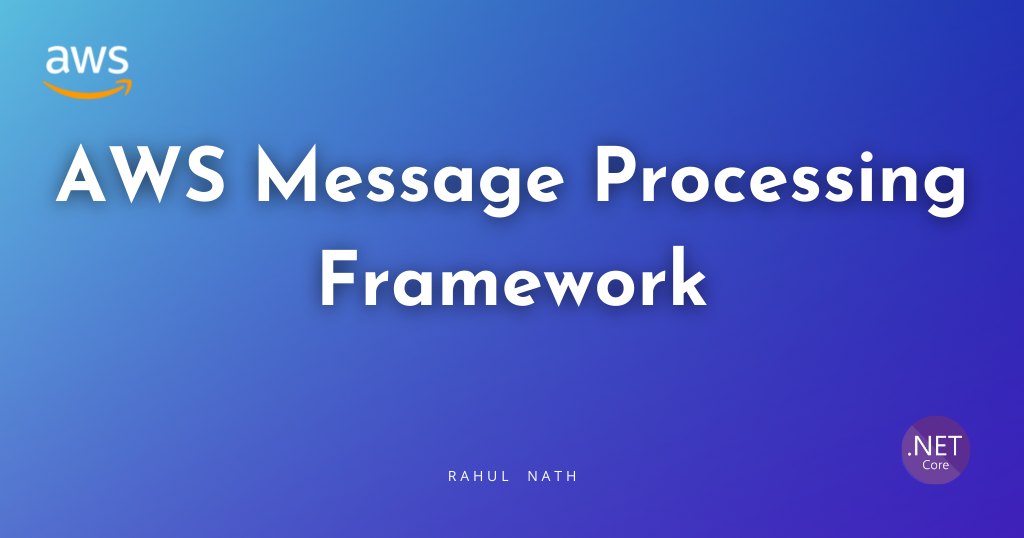
A Step-by-Step Guide to AWS Message Processing with Amazon SQS in .NET
The AWS Message Processing Framework for .NET is an AWS-native toolkit for building .NET applications with messaging services like SQS and EventBridge. Let's learn how to start using it when creating .NET applications on AWS.
Table of Contents
The AWS Message Processing Framework for .NET is an AWS-native toolkit for building .NET applications with messaging services like SQS and EventBridge.
It reduces boilerplate code and lets you focus on business logic, making it easy to work with AWS Services.
This framework makes publishing and processing messages simpler and faster.
Let's explore how to get started using the AWS Message Processing Framework for .NET by using it to send and receive messages from Amazon SQS.
Thanks to AWS for sponsoring this post in my .NET on AWS Series
Setting Up AWS Message Processing Framework in a .NET App
We will use a default ASP NET Core Web API application to send and receive messages to Amazon SQS with the AWS Message Processing Framework.
As with everything, we first need to add a NuGet package to use the framework -AWS.Messaging 🔗
Once installed, we can send and receive messages using the library from SQS.
If you are completely new to Amazon SQS, read the article below to learn some of the key concepts and usage.

For a quick recap, below is how you send messages using the default .NET Client for Amazon SQS.
public async Task Post(WeatherForecast data)
{
var client = new AmazonSQSClient();
var request = new SendMessageRequest()
{
MessageBody = JsonSerializer.Serialize(data),
QueueUrl = "SQS QUEUE URL"
};
var result = await client.SendMessageAsync(request);
}Sending message to Amazon SQS using .NET client library.
We need to create a SendMesageRequest object, set up the MessageBody, serialize the message contents into JSON format (or any other preferred string format), and set up Queue URL to publish the message.
That's a lot of boilerplate code to send the message.
The same is true when you need to handle the messages on the receiver side.
Send Messages using AWS Message Processing Framework
The AWS Messaging NuGet package provides the ISQSPublisher interface to make it easier to send messages to SQS, removing all the boilerplate code seen above,
app.MapPost("/weatherforecast",
(WeatherForecast forecast, ISQSPublisher publisher) =>
{
publisher.SendAsync(new WeatherForecastAddedEvent()
{
DateTime = forecast.Date,
TemperatureC = forecast.TemperatureC,
Summary = forecast.Summary,
});
}).WithName("PostWeatherForecast")
.DisableAntiforgery()
.WithOpenApi();Send messages to SQS using the ISQSPublisher instance for the AWS.Messaging NuGet package.
You can use the SendAsync method on the ISQSPublisher and directly send the message object to it.
No more setting up the request, specifying the Queue, or serializing content.
It's just that simple!
How to get an ISQSPublisher?
Ok, so how do I get an instance of ISQSPublisher?
Of course, we will use Dependency Injection to set it up when the application starts.
builder.Services.AddAWSMessageBus((builder) =>
{
var weatherDataQueue = "<SQS QUEUE URL>";
builder.AddSQSPublisher<WeatherForecastAddedEvent>(
weatherDataQueue, nameof(WeatherForecastAddedEvent));
});Setting up Dependency Injection of ISQSPublisher from the AWS.Messaging library.
The AddAWSMessageBus extension method on the ServiceCollection type, allows us to register the ISQSPublisher instance.
You must specify the QueueURL and the message type that will be published to the Queue.
Run the application, and you can send messages to SQS.
Receiving Messages using AWS Message Processing Framework
Now that we have messaging in our Amazon SQS Queue, let's see how we can process them.
The AWS.Messaging framework provides a IMessageHandler<> generic interface to create message handlers.
Below is an example message handler that handles WeatherForecastAddedEvent what we sent earlier.
class WeatherForecastAddedEventHandler: IMessageHandler<WeatherForecastAddedEvent>
{
public Task<MessageProcessStatus> HandleAsync(
MessageEnvelope<WeatherForecastAddedEvent> messageEnvelope,
CancellationToken token = new CancellationToken())
{
if(messageEnvelope.Message.Summary.Contains("Exception"))
throw new Exception(messageEnvelope.Message.Summary);
Console.WriteLine($"Received WeatherForecastAddedEvent with " +
$"{messageEnvelope.Message.DateTime} " +
$"{messageEnvelope.Message.TemperatureC} ");
return Task.FromResult(MessageProcessStatus.Success());
}
}The HandleAsync method provides the typed message (in this case, a message of type WeatherForecastAddedEvent), that you can process in the handler.
Again, there is no boilerplate code to retrieve messages from SQS and deserialize them inside our handler or anything.
We can entirely focus on our core business logic.
Registering Message Handlers to Process Message
Message handlers must be wired up in the Service Collection on application startup.
We also need to set up the Message Poller that automatically polls for messages from Amazon SQS.
This is again done using the same AddAWSMessageBus extension method we used to set up the ISQSPublisher.
builder.Services.AddAWSMessageBus((builder) =>
{
var weatherDataQueue = "<YOUR QUEUE URL>";
builder.AddMessageHandler<WeatherForecastAddedEventHandler, WeatherForecastAddedEvent>(
nameof(WeatherForecastAddedEvent));
builder.AddSQSPoller(weatherDataQueue);
});Run the application, and the existing messages in your Amazon SQS will be automatically picked up and processed by our WeatherForecastAddedEventHandler.
Exceptions in Processing Messages in the Handler
If an exception is thrown when processing messages, the message is put back into the SQS queue after the Visibility timeout.
By default, for AWS SQS, this is 30 seconds. However, you can adjust this at the queue or subscriber level.
builder.AddSQSPoller(weatherDataQueue, options =>
{
options.VisibilityTimeout = 5;
options.VisibilityTimeoutExtensionThreshold = 2;
});For transient errors, message processing can succeed in subsequent retries. You can also set up a Dead Letter Queue to hold messages that fail to be processed for code/business-level errors or exceptions.
Rahul Nath Newsletter
Join the newsletter to receive the latest updates in your inbox.


