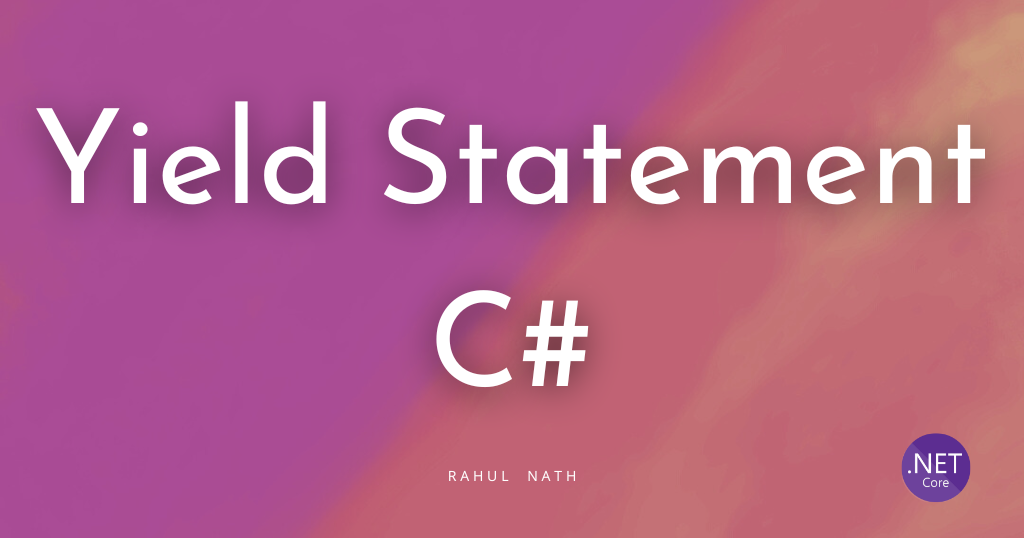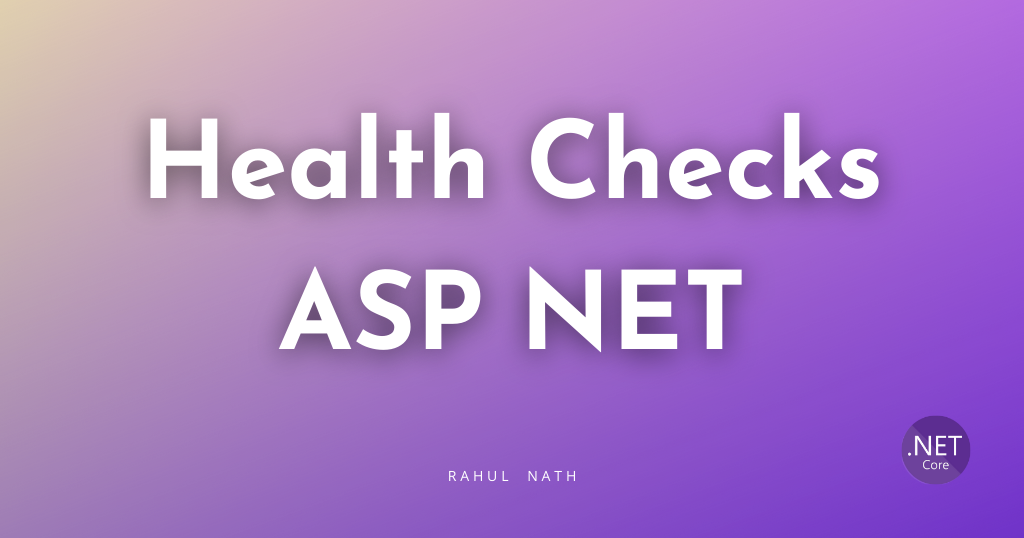
Monitor Your Applications: Health Checks in ASP NET Core
ASP NET Health Checks feature lets you monitor and report on the health of your web application and its dependencies.
Table of Contents
ASP NET Health Checks feature lets you monitor and report on the health of your web application and its dependencies.
Health checks expose your system's health information.
Orchestrators, load balancers, and monitors can use this information to check your app's availability and reliability.
In this post, we will learn how to
- Enable health checks
- Create custom health checks
- Use pre-built health check packages
- Customize the health check response
AWS sponsors this post, which is part of my ASP NET Series.
Basic Health Probe For ASP NET Application
ASP NET Core offers middleware and libraries to enable health check endpoints.
We first need to add the required dependencies to the dependency injection container to enable health checks. This is done by calling the AddHealthChecks method.
AddHealthChecks is idempotent and registers the DefaultHealthCheckService in the dependency injection container.
builder.Services.AddHealthChecks();
var app = builder.Build();
app.MapHealthChecks("/healthz");The MapHealthChecks method adds a health check endpoint to the API with the specific configuration.
The application now exposes a simple API endpoint on the route /healthz.
It returns the following HTTP Status Codes by default based on the app state.
- HealthStatus.Healthy ⇒
StatusCodes.Status200OK - HealthStatus.Degraded ⇒
StatusCodes.Status200OK - HealthStatus.Unhealthy ⇒
StatusCodes.Status503ServiceUnavailable
Custom Health Check in ASP NET
Health Checks are created by implementing the IHealthCheck interface.
It exposes the method CheckHealthAsync method which returns a HealthCheckResult.
Below is a SampleHealthCheck, as shown in the official documentation here.
public class SampleHealthCheck : IHealthCheck
{
public Task<HealthCheckResult> CheckHealthAsync(
HealthCheckContext context, CancellationToken cancellationToken = default)
{
var isHealthy = GetApplicationState();
// ...
if (isHealthy)
{
return Task.FromResult(
HealthCheckResult.Healthy("A healthy result."));
}
return Task.FromResult(
new HealthCheckResult(
context.Registration.FailureStatus, "An unhealthy result."));
}
}Once defined, we need to register this in the DependencyInjection container so that the health check service can pick it up.
builder.Services
.AddHealthChecks()
.AddCheck<SampleHealthCheck>("Sample");Based on the application's current state, it returns the appropriate HealthCheckResult.
AspNetCore Diagnostics HealthChecks Package
AspNetCore.Diagnostics.HealthChecks is a NuGet package that simplifies health monitoring in ASP.NET Core applications.
It provides ready-made health checks for various services, eliminating the need for custom implementations. This saves development time and ensures consistency.
It provides different NuGet packages for various services and cloud providers. The website provides more details on the supported services.
Adding SQL Server HealthCheck in ASP NET
Let's see an example of adding a health check service for a SQL Server that the application uses.
I have an SQL Server instance running on AWS RDS that I use in my ASP NET application.
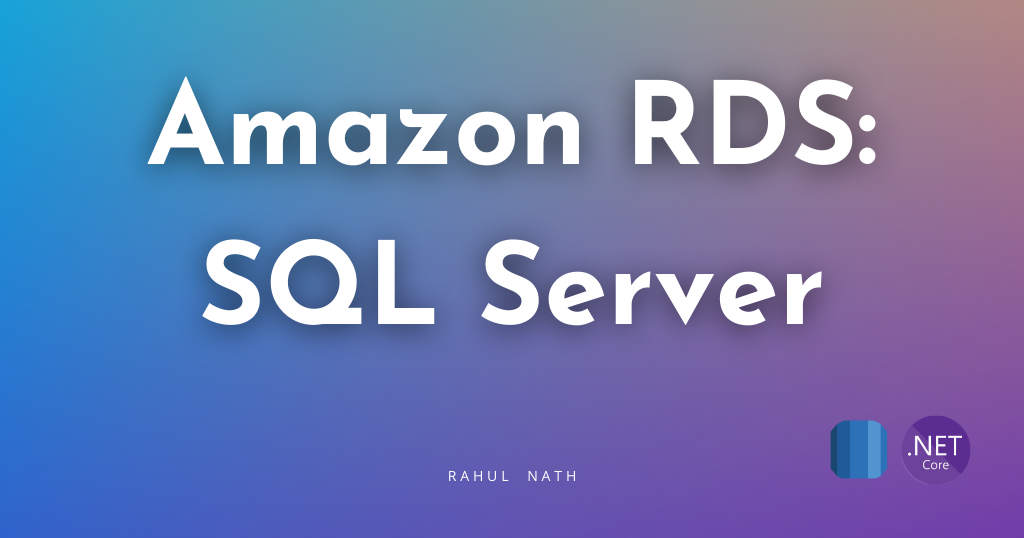
Let's first install the NuGet package to add in SQL Server health checks.
Install-Package AspNetCore.HealthChecks.SqlServer
We must register the SqlServerHealthCheck instance as shown below, using the AddSqlServer extension method that the NuGet package provides.
builder.Services
.AddHealthChecks()
.AddCheck<SampleHealthCheck>("Sample", tags: ["sample"])
.AddSqlServer(connectionString);You can find the source code for the SqlServerHealthCheck on GitHub.
It implements the IHealthCheck interface and perform a simple SQL query using the connection string provided.
By default, it runs the query 'Select 1' as specified in the extension method.
Adding AWS DynamoDB HealthCheck in ASP NET
Let's say our application is using AWS DynamoDB as its database we can use the AspNetCore.HealthChecks.DynamoDB NuGet package and register it like before.
builder.Services
.AddHealthChecks()
.AddCheck<SampleHealthCheck>("Sample")
.AddSqlServer(connectionString)
.AddDynamoDb();The NuGet package provides a similar extension method, AddDynamoDb registering a health check for DynamoDB.
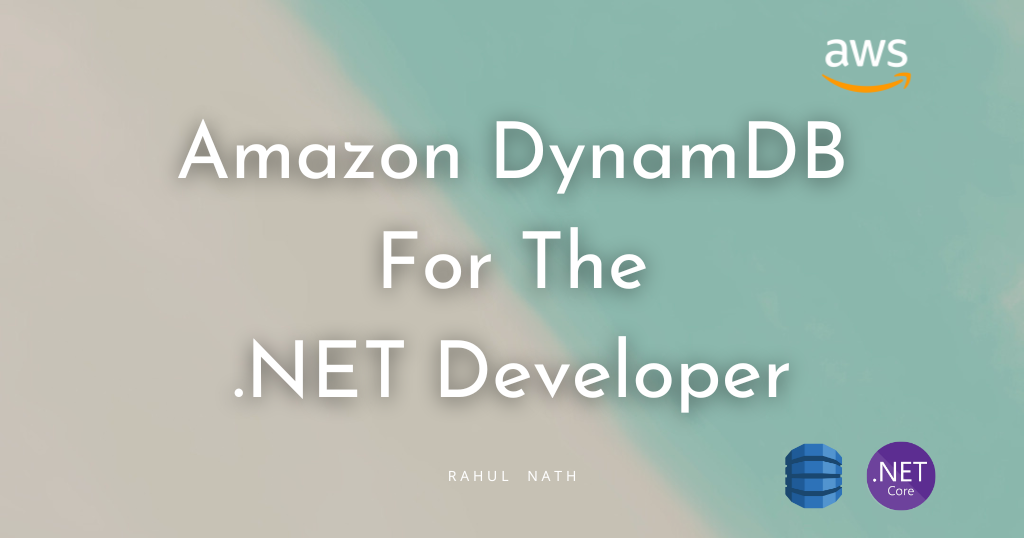
The default implementation, in this case, calls a ListTablesAsync using the AmazonDynamoDBClient instance.
Customize ASP NET Health Check Output
By default, the health check endpoint returns a simple string response → Healthy, Unhealthy.
When multiple health checks are configured, this does not tell which services are failing.
To help with this, we can customize the health check response to include more details.
We can specify a custom ResponseWriter when calling the MapHelathChecks endpoint to customize the health check response.
app.MapHealthChecks("/healthz", new HealthCheckOptions()
{
ResponseWriter = WriteResponse
});You can look at a simple implementation of the WriteResponse method here.
This produces a customized JSON output that lists of the status of the individual health checks registered.
Below is a sample response output.
{
"status": "Unhealthy",
"results": {
"Sample": {
"status": "Healthy",
"description": "A healthy result.",
"data": {}
},
"sqlserver": {
"status": "Unhealthy",
"description": null,
"data": {}
},
"dynamodb": {
"status": "Healthy",
"description": null,
"data": {}
}
}
}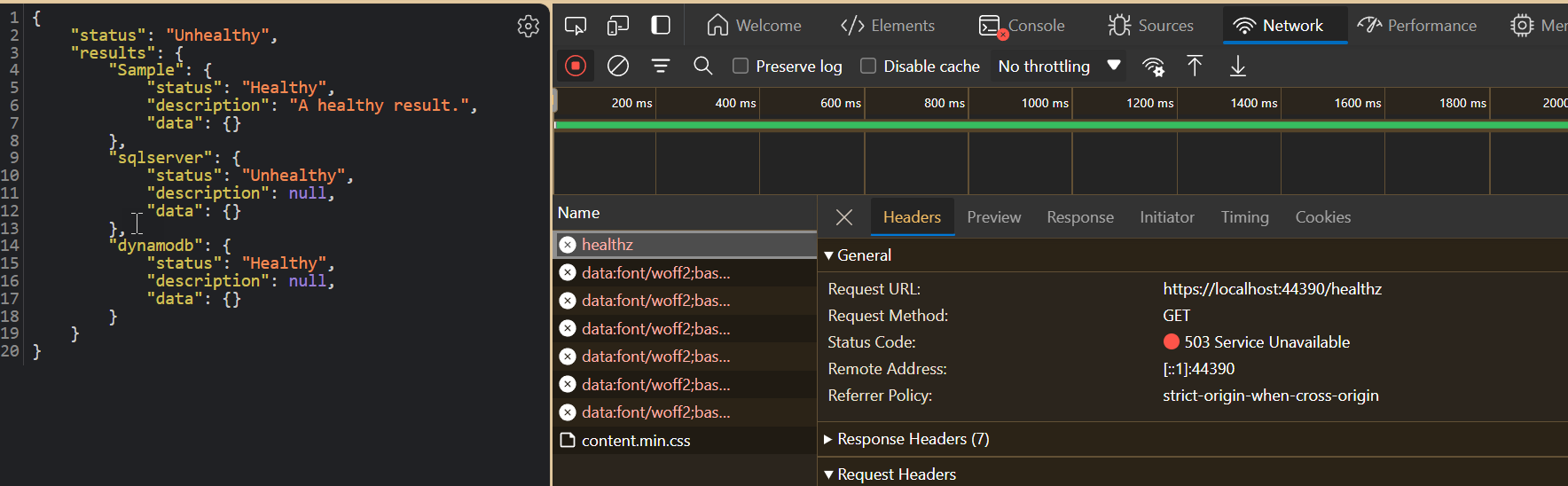
This allows to identify which of the dependent service is down in our application.
Rahul Nath Newsletter
Join the newsletter to receive the latest updates in your inbox.