
Tip of the Week: Quick Launch in Visual Studio
Quickly navigate in Visual Studio using Quick Launch (Ctrl + Q)
Table of Contents
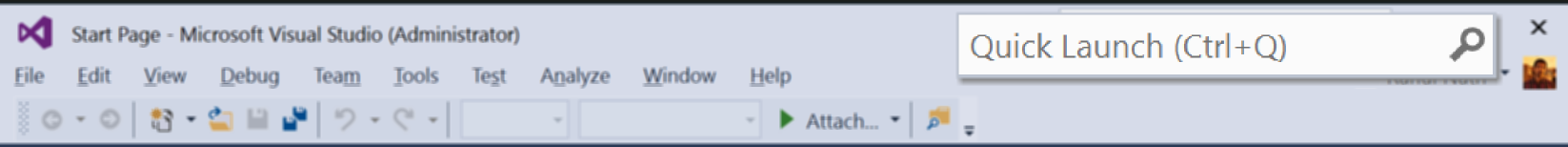
As a .NET developer, I spent the majority of my time in Visual Studio. Knowing to navigate fast within the IDE or quickly find what I want is important. Many times finding specific settings or navigating to individual windows can take a while, especially if you are not familiar with it and don't know exactly where to look. Visual Studio has a quick launch toolbar that is designed exactly for this. Be it opening the Package Manager Console or changing the font style you can use the quick launch to search and navigate to it.
You can use Quick Launch to quickly search and execute actions for IDE assets such as options, templates, menus. You can't use Quick Launch to search for code and symbols. The Quick Launch search box is located at the top-right corner of the menu bar and is accessible by choosing the Ctrl+Q keys.
The added advantage is that you can use the quick launch bar to learn new keyboard shortcuts. Searching for an item also shows the keyboard shortcut for it next to it. Over time you can remember the direct keyboard shortcut and avoid quick launch as well.
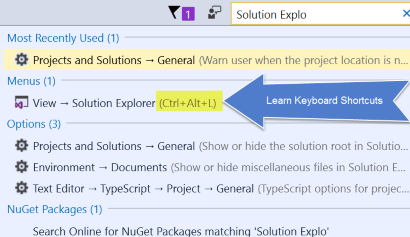
Knowing the tools that you use is an important part of development. Able to navigate fast within the IDE enables to remove any time wasted poking around the IDE. Use that time to read and write code.
Rahul Nath Newsletter
Join the newsletter to receive the latest updates in your inbox.

