
Tip of the Week: Paste Without Formatting
Copy-Paste text without the formatting
Table of Contents
I share a lot of information copying and pasting from websites. Most of the times I want to share just the text and not any formatting. To remove any text formatting, I copy it into Notepad and then onto the destination. Yesterday I found that using Ctrl + Shift + V to paste (instead of Ctrl + V) removes all text formatting.
As shown, when using Ctrl + V the text gets copied along with the formatting as shown below.
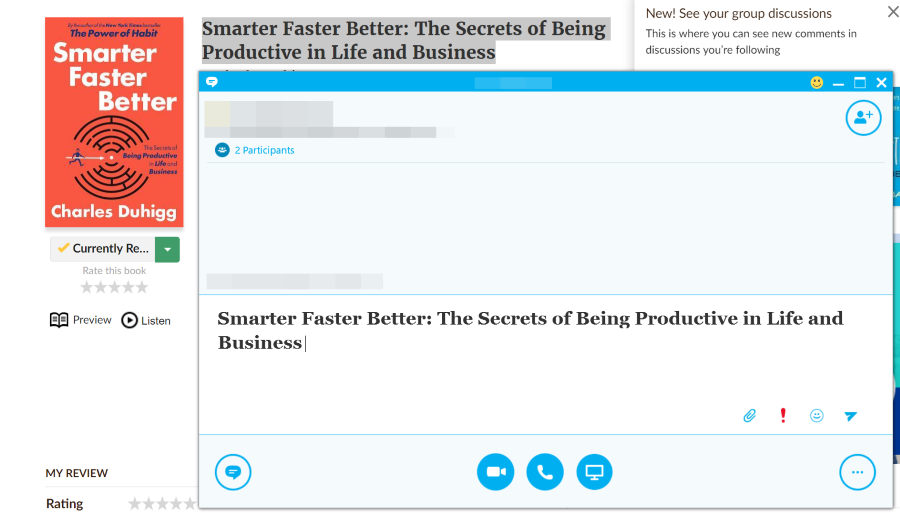
When using Ctrl + Shift + V, only the text gets copied and the formatting is ignored.
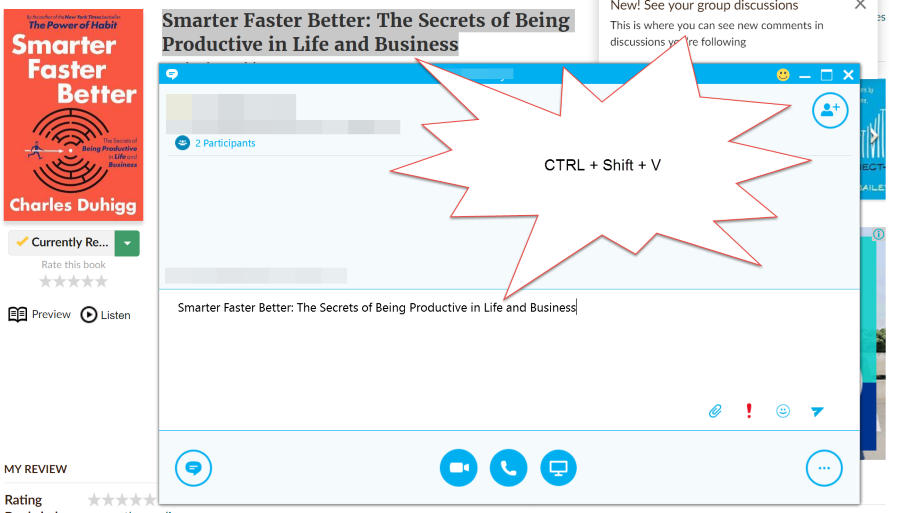
Using this shortcut saves time as I no longer need to open Notepad for this!
PS: As one of my readers rightly pointed out (below in the comments), this might not work on all applications. I have tried this on Chrome Browser and Lync For Business and worked fine.
Rahul Nath Newsletter
Join the newsletter to receive the latest updates in your inbox.

