
Tip of the Week: Learn Touch Typing
We are typist first, and programmers second.
Table of Contents
We are typists first, and programmers second.
-Jeff Atwood
If you are like me, spending a lot of time with a computer, it's worth you take the time to learn to type without looking at the keyboard a.k.a touch typing (if you currently type by the hunt and peck method). Though productivity cannot be measured by the number of words you type per minute, it's good to learn to touch type. There are various applications that help you to improve your typing speed. Some of them are online and some offline desktop applications. Pick one that suits you and improve your typing speed.
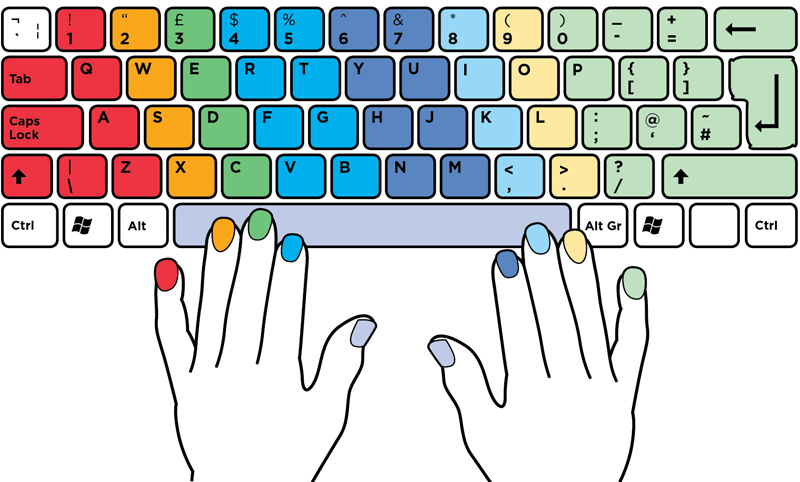
I learned to touch type only a couple of years back, getting inspired after reading Learn Anything in 20 Hours. In the book, the author explains how he learned a new keyboard layout, Colemak, in just 20 hours. The book explains the full process and setup used by the author. It uses various tools like Keyzen, Type-fu, Amphetype. More than the tools it is the process and the approach to the learning that is interesting. A summary of the tools and approaches is available here but highly recommend reading the book. I found the approach very helpful and effective and used to learn QWERTY layout.
Irrespective of the way you choose to learn touch typing, it might seem a bit hard at the start. Keep at it for some time snd you will soon see an improvement in your typing speed.
Rahul Nath Newsletter
Join the newsletter to receive the latest updates in your inbox.

