Windows Phone
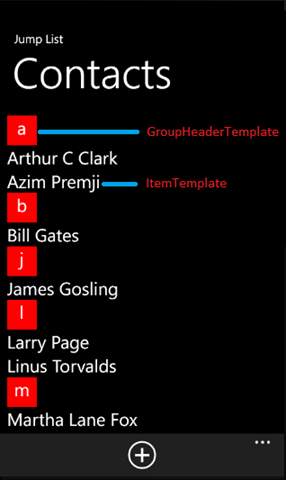
Windows Phone Series – Jump Lists Paid Members Public
One of the best things about the windows phone is that way you can navigate large lists of data. Jumplist provides an easy and fast way to navigate large data, just like we do in the contacts hub or the apps collection. It would be great to have this behaviour
MVVM – A Windows phone scenario Paid Members Public
With multiple platforms/devices, embracing the same technology, common architectural patterns become more popular as they provide us with what we want the most – **Reusability. **MVVM has turned out to be a must use architectural pattern while developing for Windows phone/Windows 8 store apps. I had blogged on this,
Windows Phone Series – MVVM and ApplicationBar Paid Members Public
ApplicationBar on a windows phone, is to provide users of your app with quick access to the most commonly used tasks. For a mail app this would be refresh/new mail, for a photo app it might be like/unlike button, settings etc are common buttons that appear in an
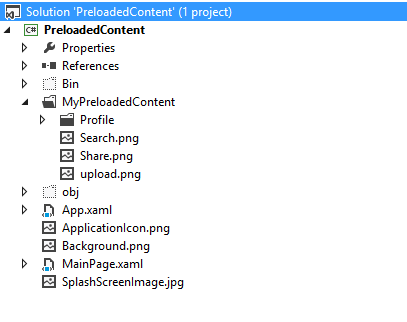
Windows Phone Series – Preloading Content Paid Members Public
Mostly phone apps, connect to a service for the data and wrap them up to a cool UI for user consumption. But at times we would have apps that comes with a lot of preloaded content, with offline capability using sqlite. Offline scenarios might either start of with preloaded content
MVVM – Does it really matter? Paid Members Public
MVVM (Model-View-ViewModel), is a popular architectural pattern since WPF/Silverlight. Separation of concerns(UI/code), testability etc are some of the key things that motivates one to go via the MVVM route. There are innumerous articles out there, just like this one, that gets into the details of how and

Windows Phone Series – Incremental Loading Paid Members Public
Some time back we had a look on doing Incremental Loading with a Windows 8 store app. This same scenario is something that one would come across quite frequently while developing a Windows Phone application too. We have a couple of options in dealing with this while on a Windows
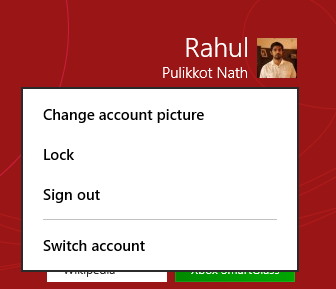
Windows 8 Series – Drop Down Button Paid Members Public
While working on my Windows 8 Store application, Picfinity I came across a need for a drop-down button(which I thought was the correct term for this). A similar control is there on the start screen of Windows 8 that gives us options on clicking the logged in user’s
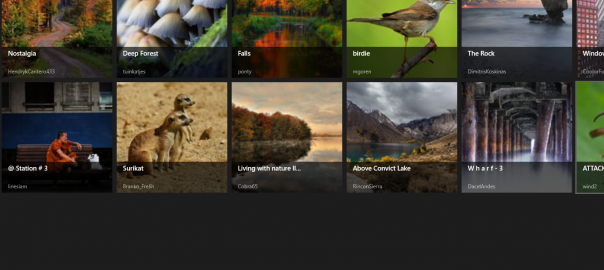
Windows 8 Series - Incremental Loading Paid Members Public
Fast and fluid experience is one of the most important characteristics of a Windows 8 application. As the data becomes larger , it might not be always possible to get the entire data loaded before hand.We might want to have a incremental or sequential data loading so that the user