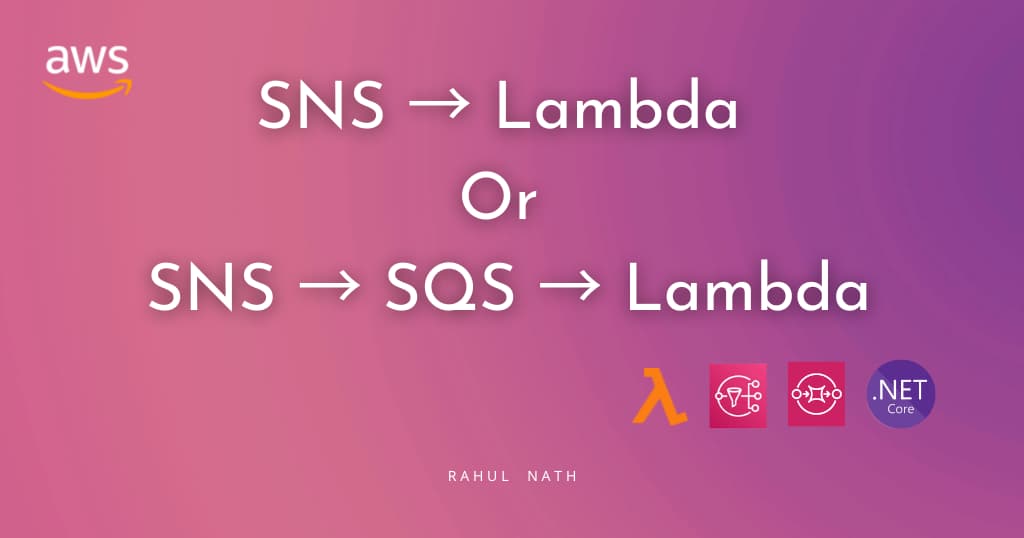Tip of the Week: Hemingway Editor - Improve Your Writing
Table of Contents
Writing is hard work. A clear sentence is no accident. Very few sentences come out right the first time, or even the third time. Remember this in moments of despair. If you find that writing is hard, it's because it is hard.
-- William Zinsser, On Writing Well
Editing is the hardest part of writing and one that I skip the most. I try hard not to skip editing, but often I end up being lazy to do the hard work. I try to cover this up with some tools to make it faster. It is hard for one tool to get it all right. So it's best if you have a range of tools under your belt to support you with writing.
The Hemingway Editor highlights hard to read sentences, adverbs, complicated phrases, etc. The writing app uses different colors to highlight the various issues as shown below. The editor also shows a summary of the text including the reading time, total words, sentences etc. The app also shows a Readability Grade using Automated Readability Index.
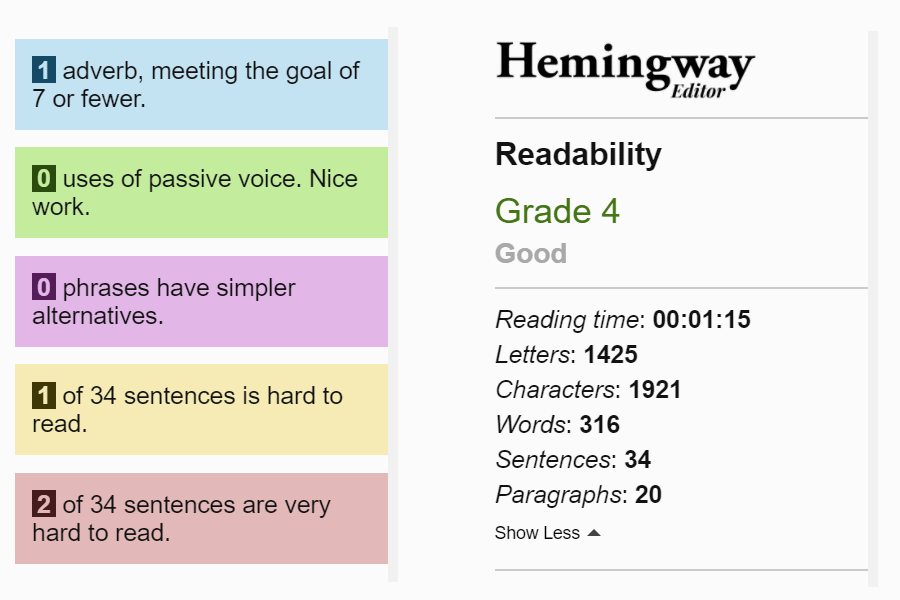
The Hemingway Editor is available for free on the web with lesser features. The web application does not let you save your work. You are always at risk of loosing the work if you are authoring on the site.
The Windows/Mac applications supports a larger set of features but for a price. The desktop application works without an internet connection, allows publishing to Wordpress/Medium. It also supports to exporting to different formats (word, pdf, html, markdown etc.).
I use the Hemingway Editor (on the web) occasionally and find it useful at times. It's good to double check for any issues before publishing the post. Hope this helps you as well in your writing.
Rahul Nath Newsletter
Join the newsletter to receive the latest updates in your inbox.